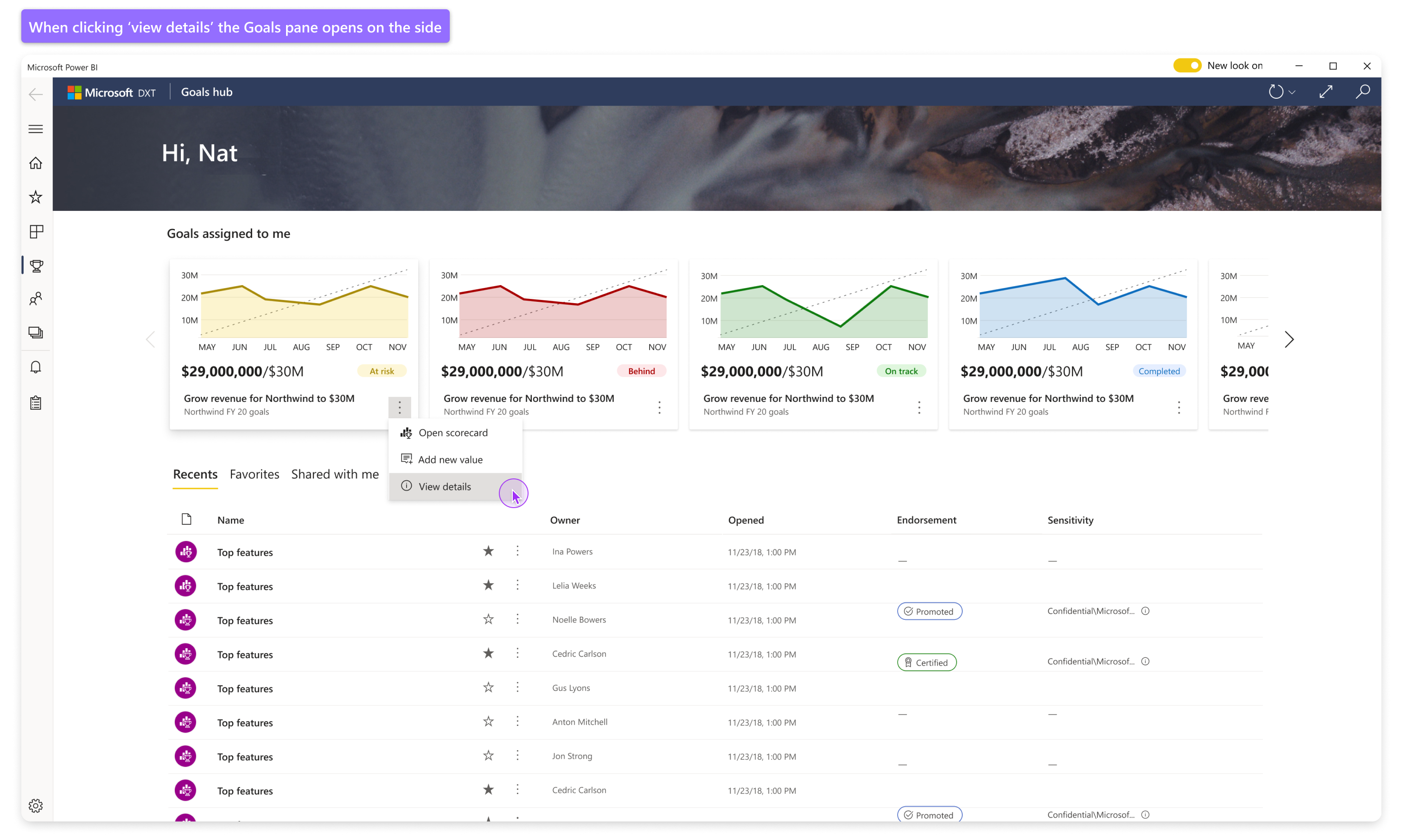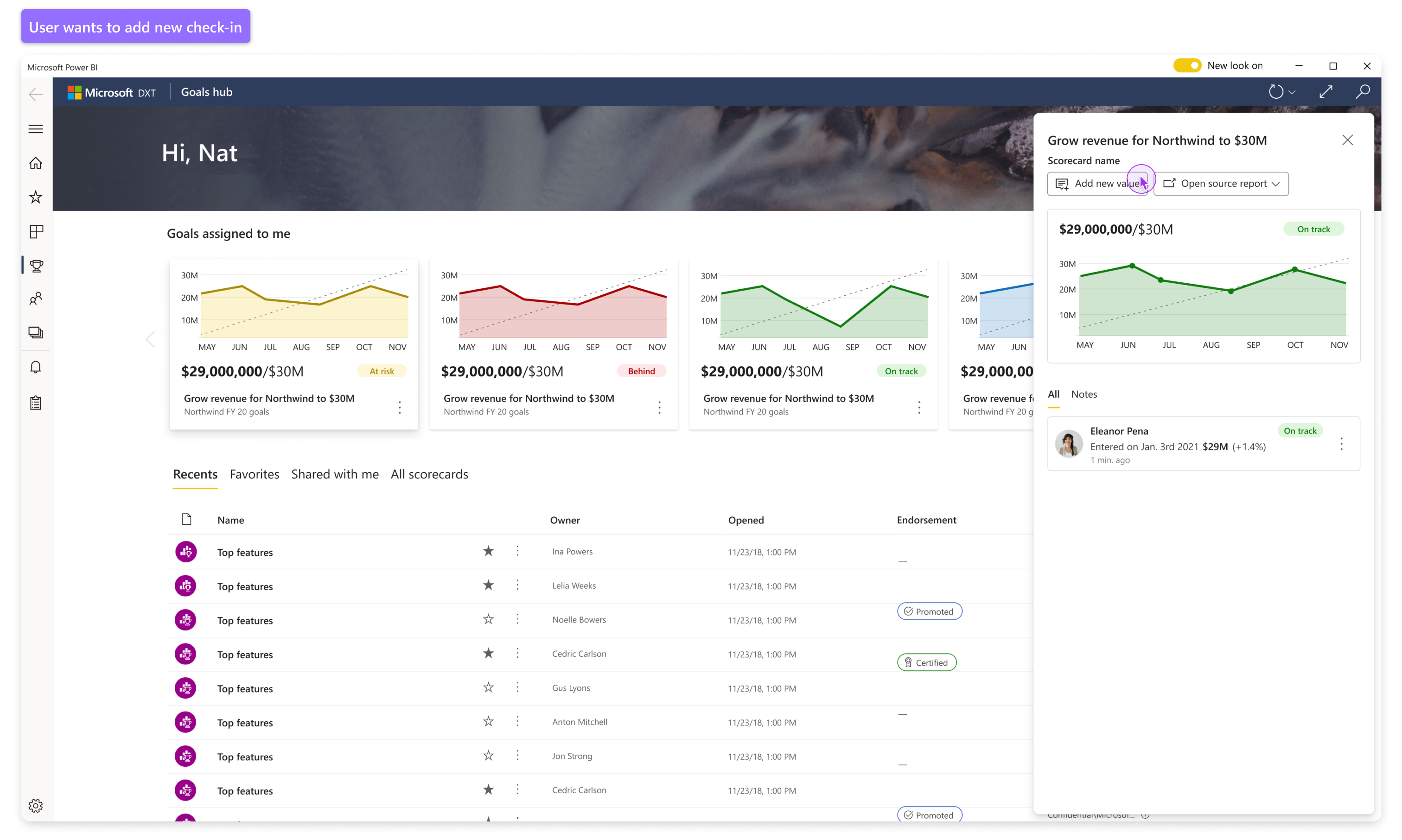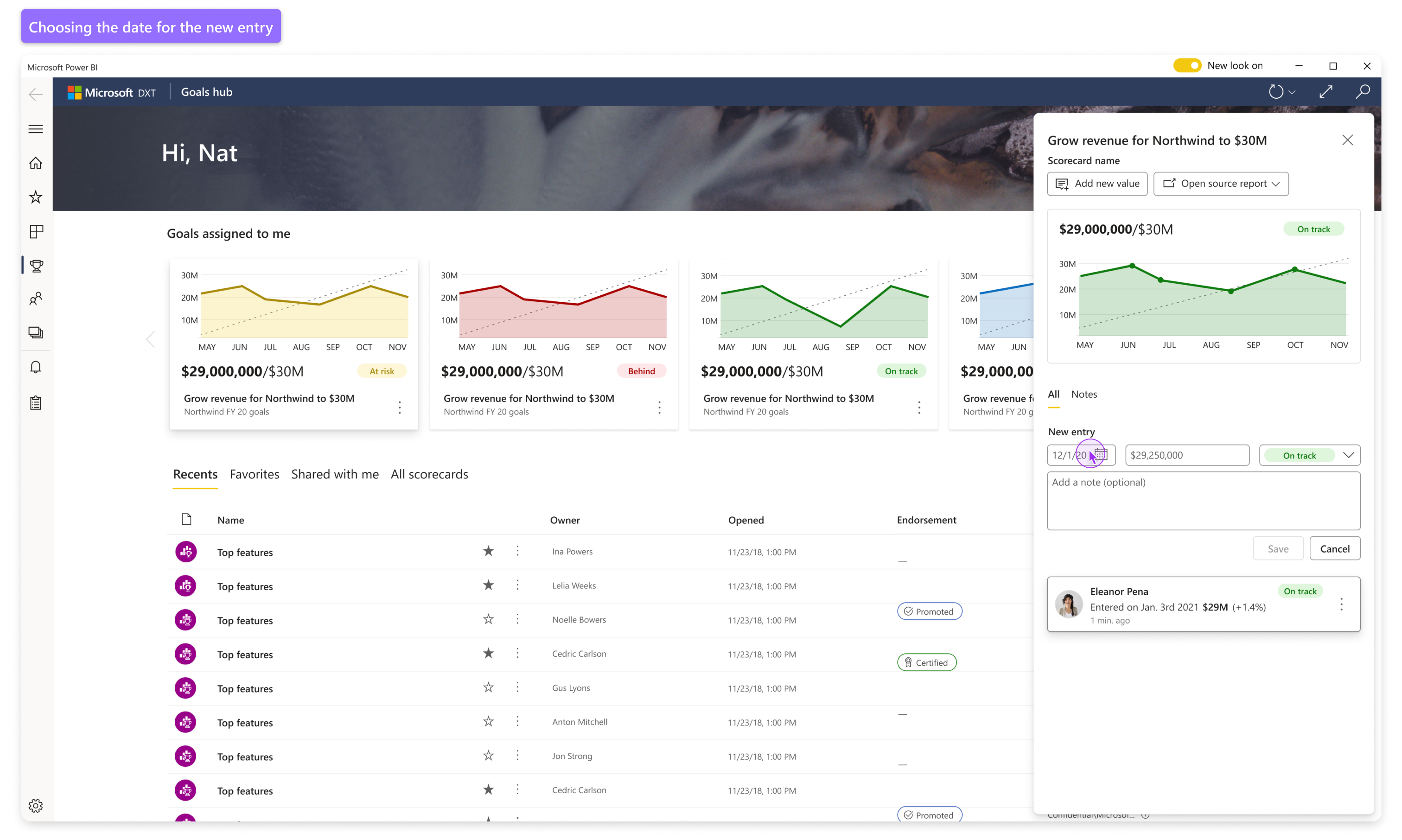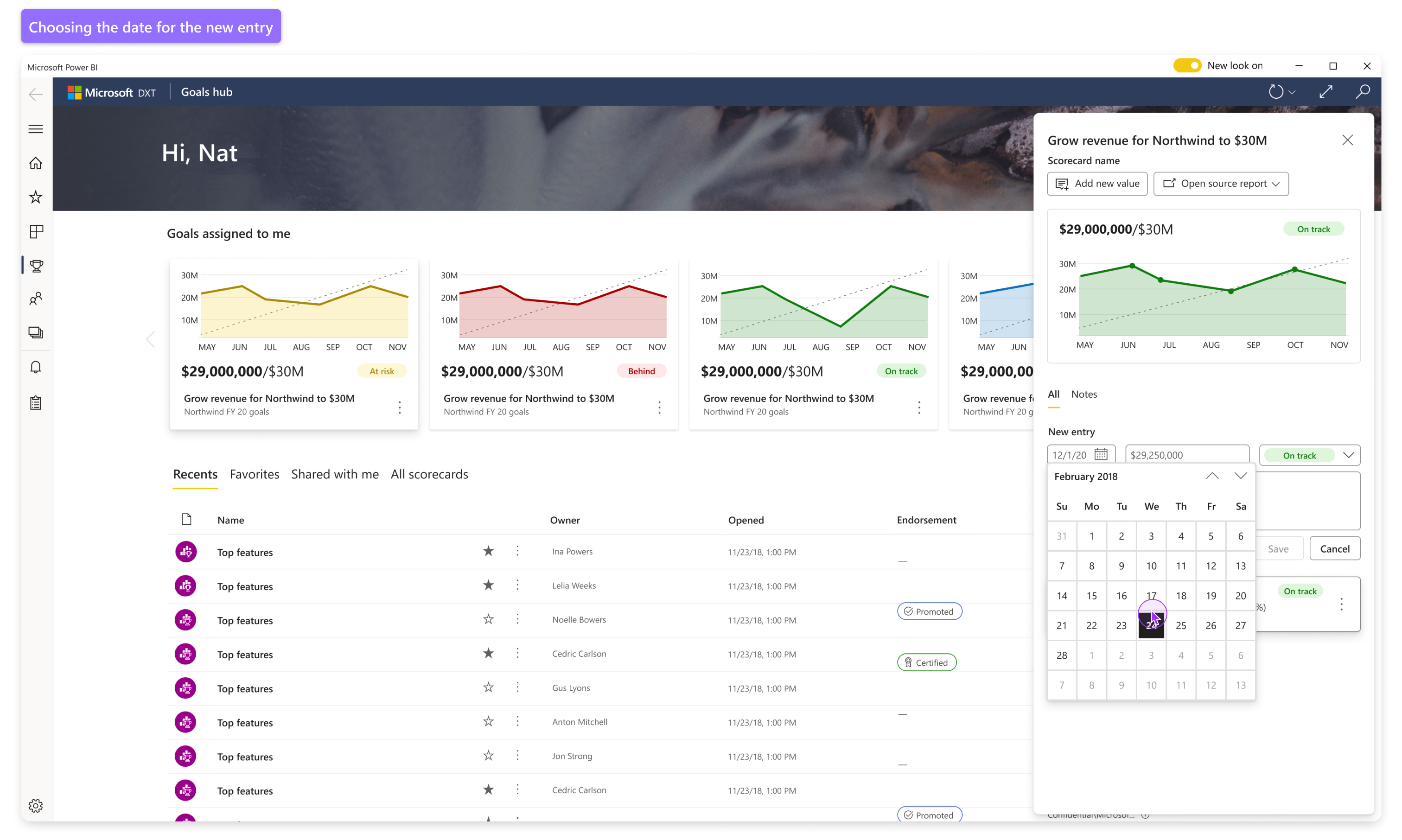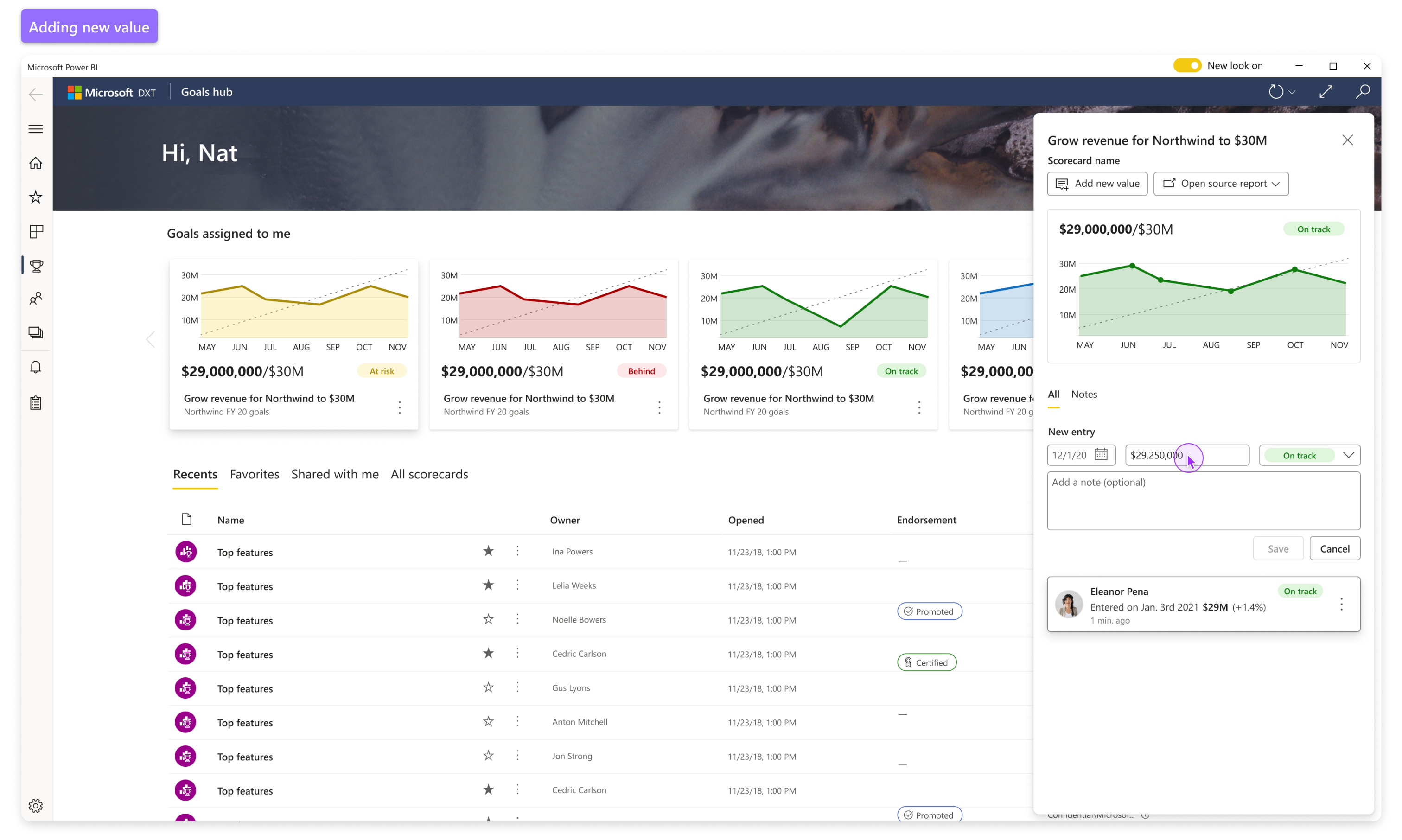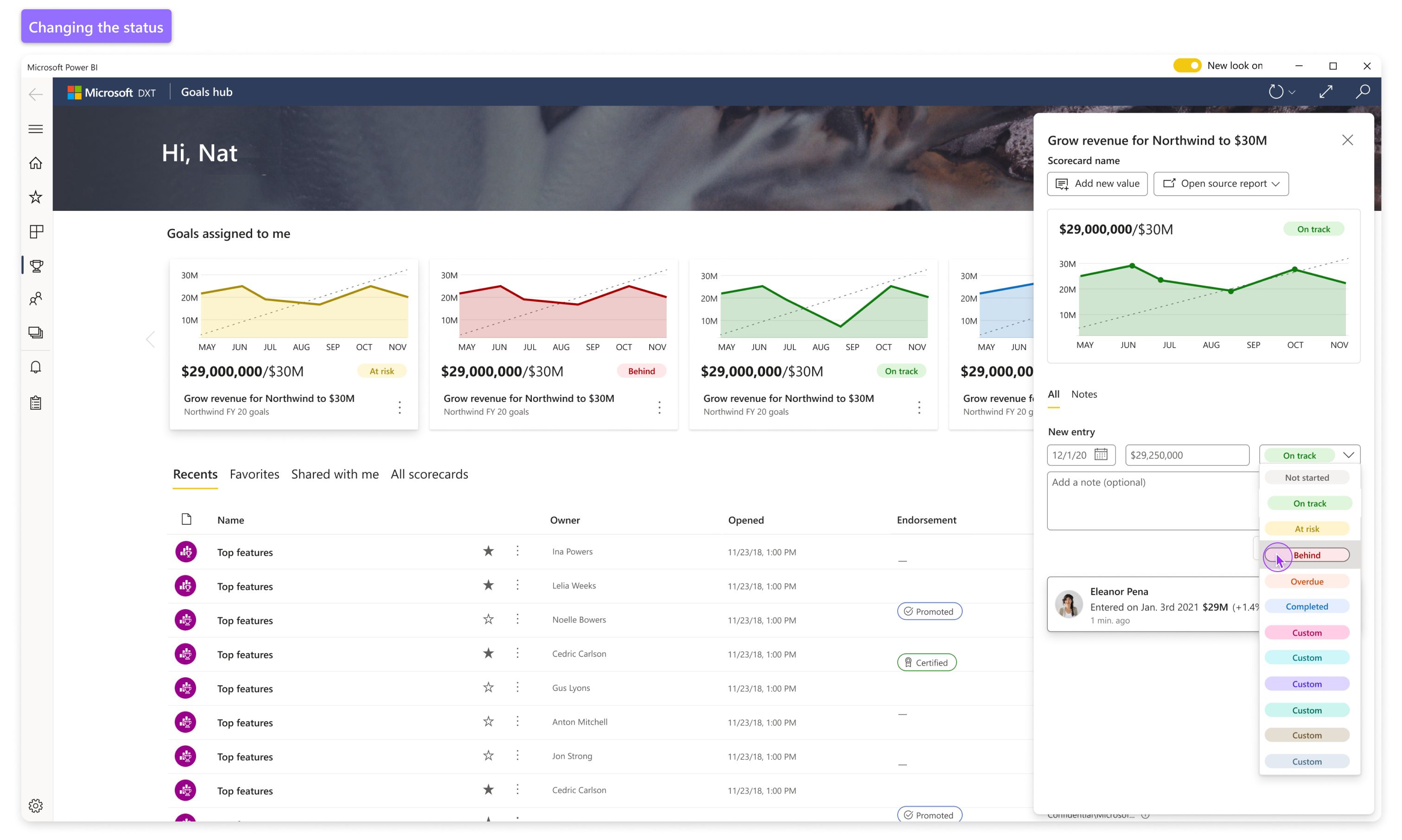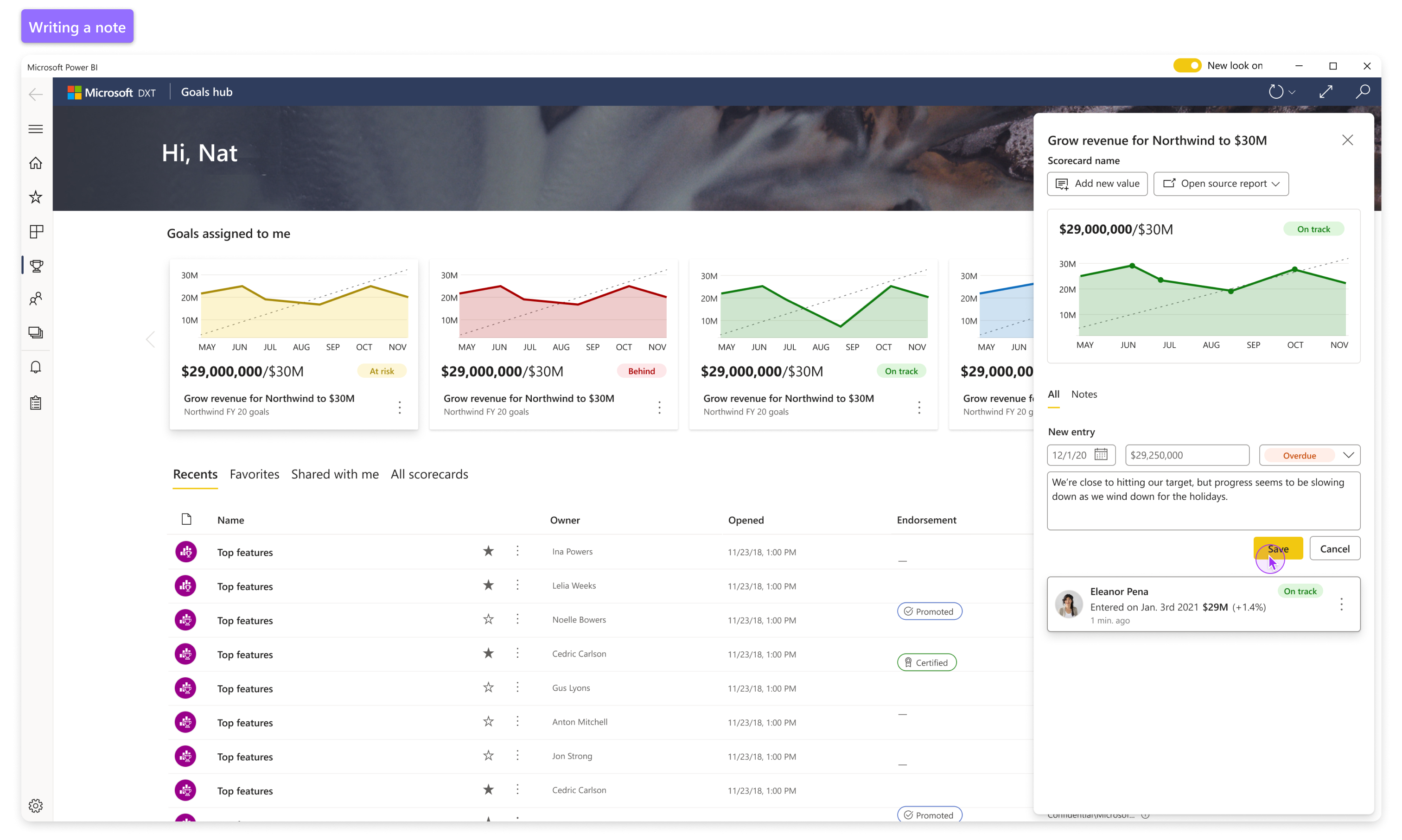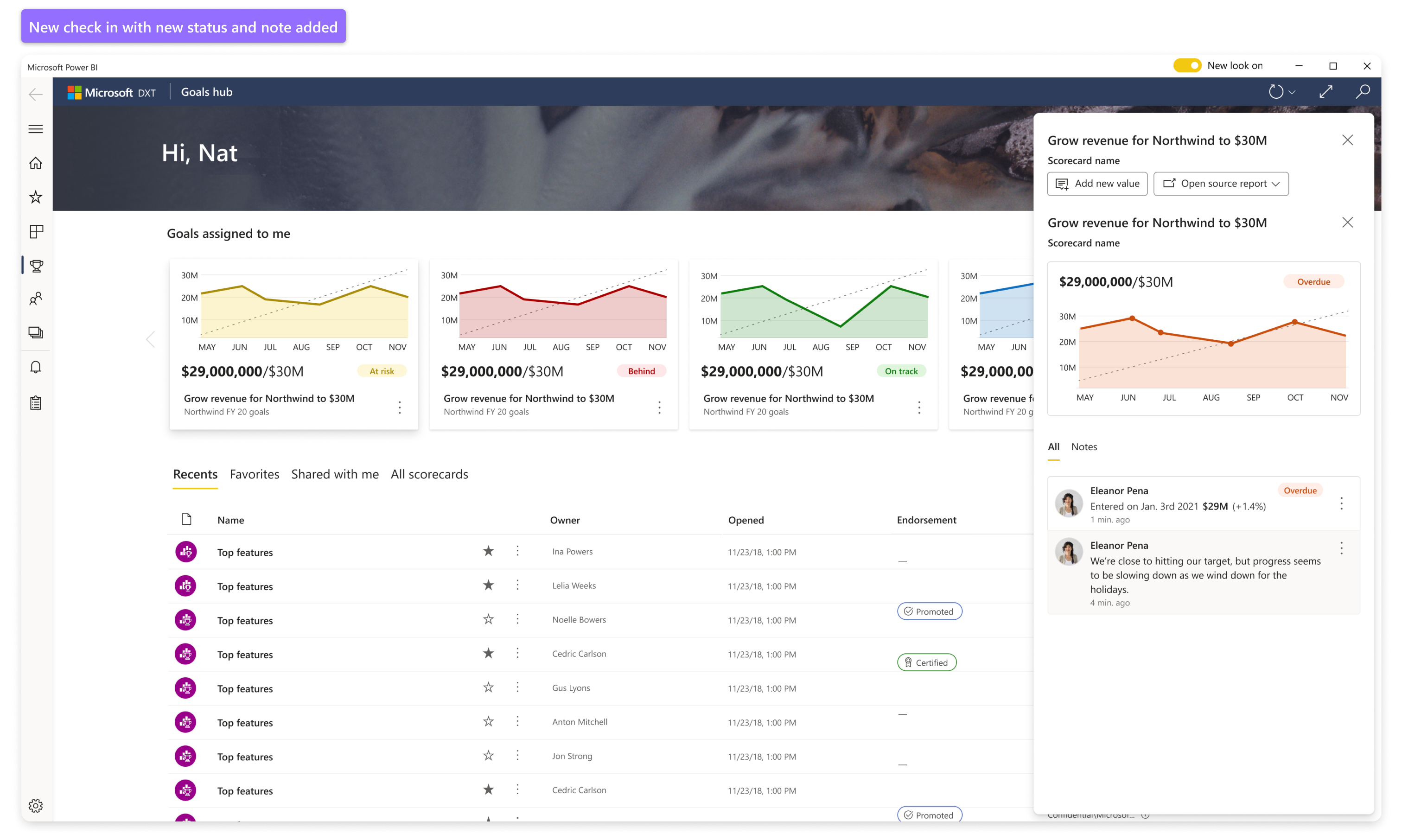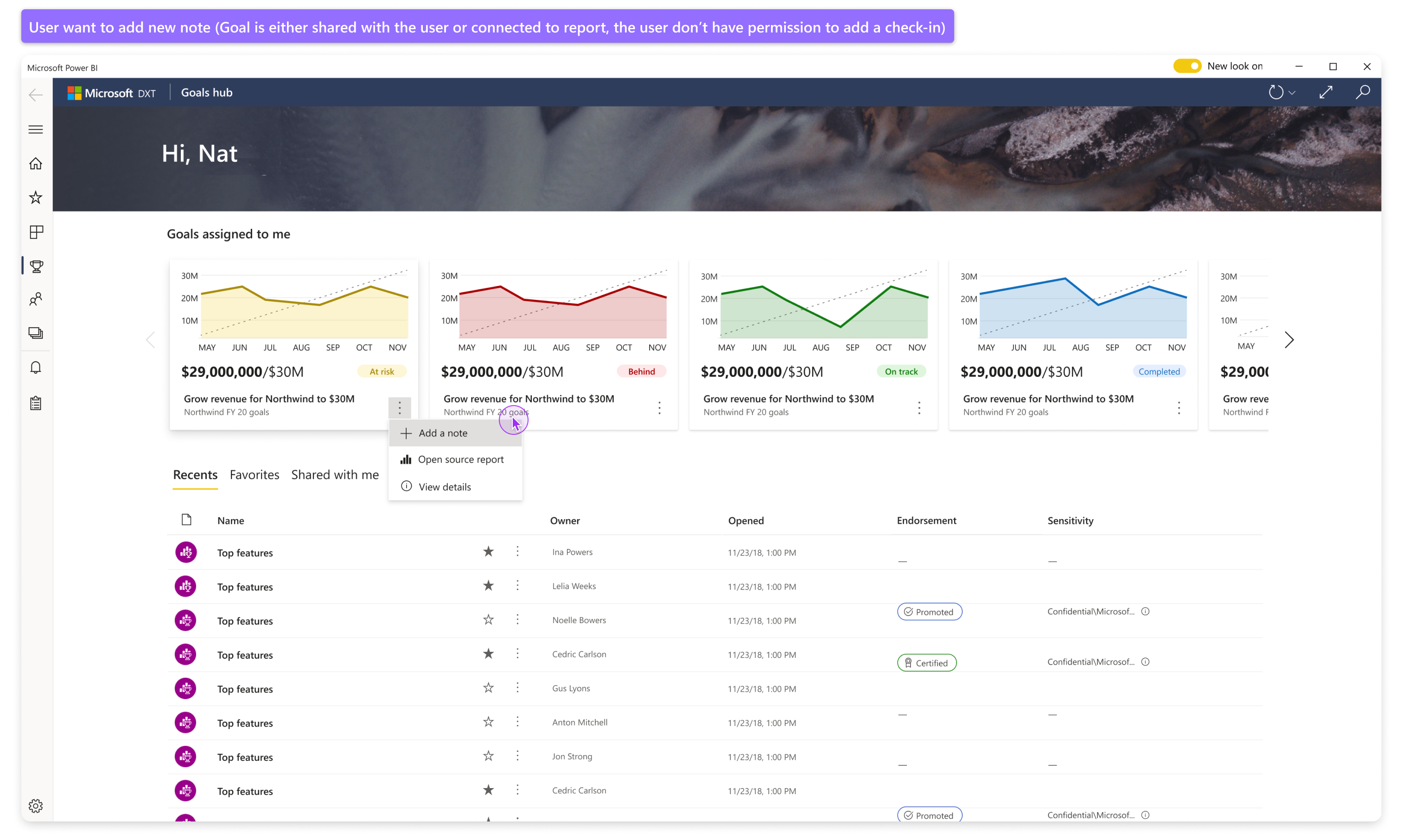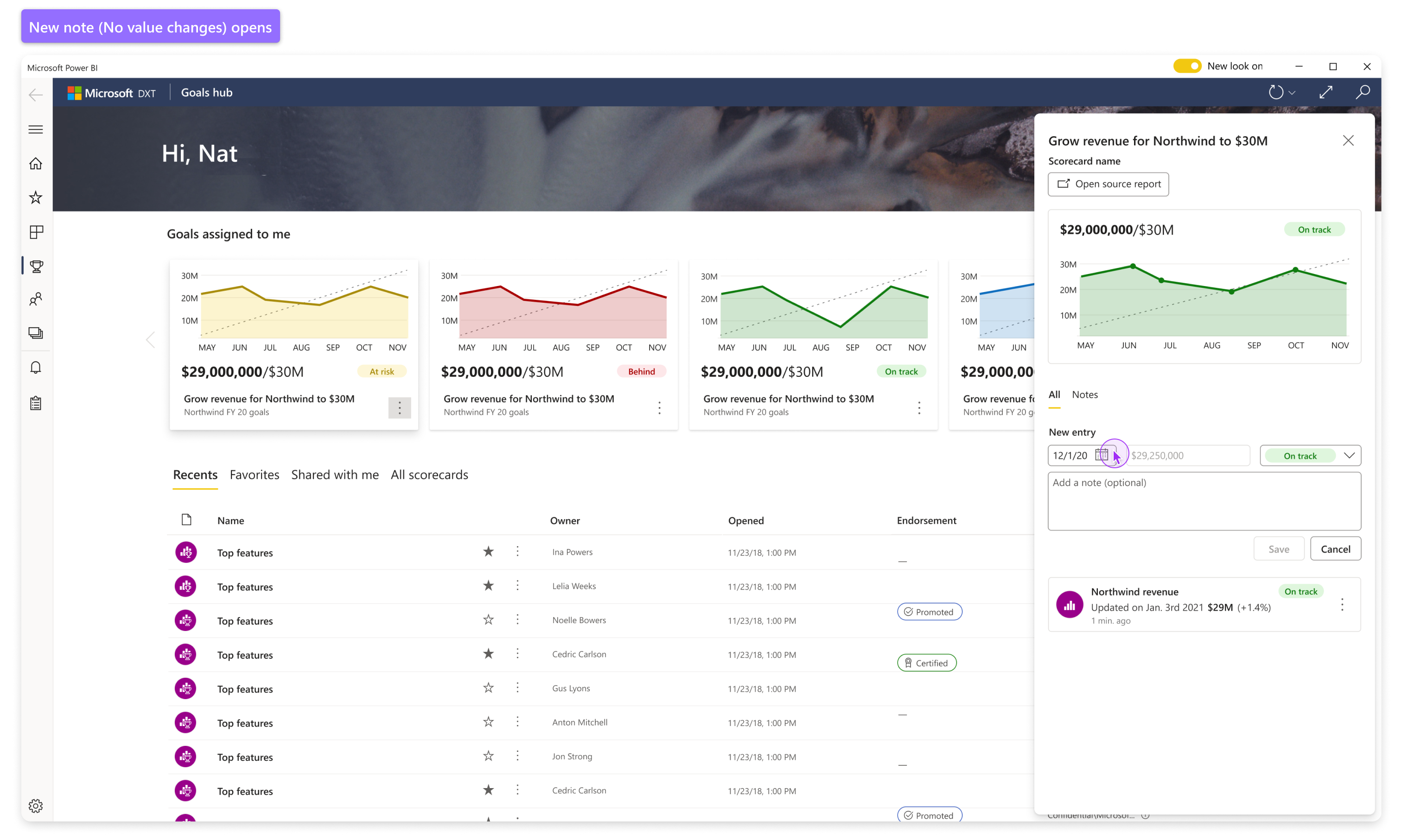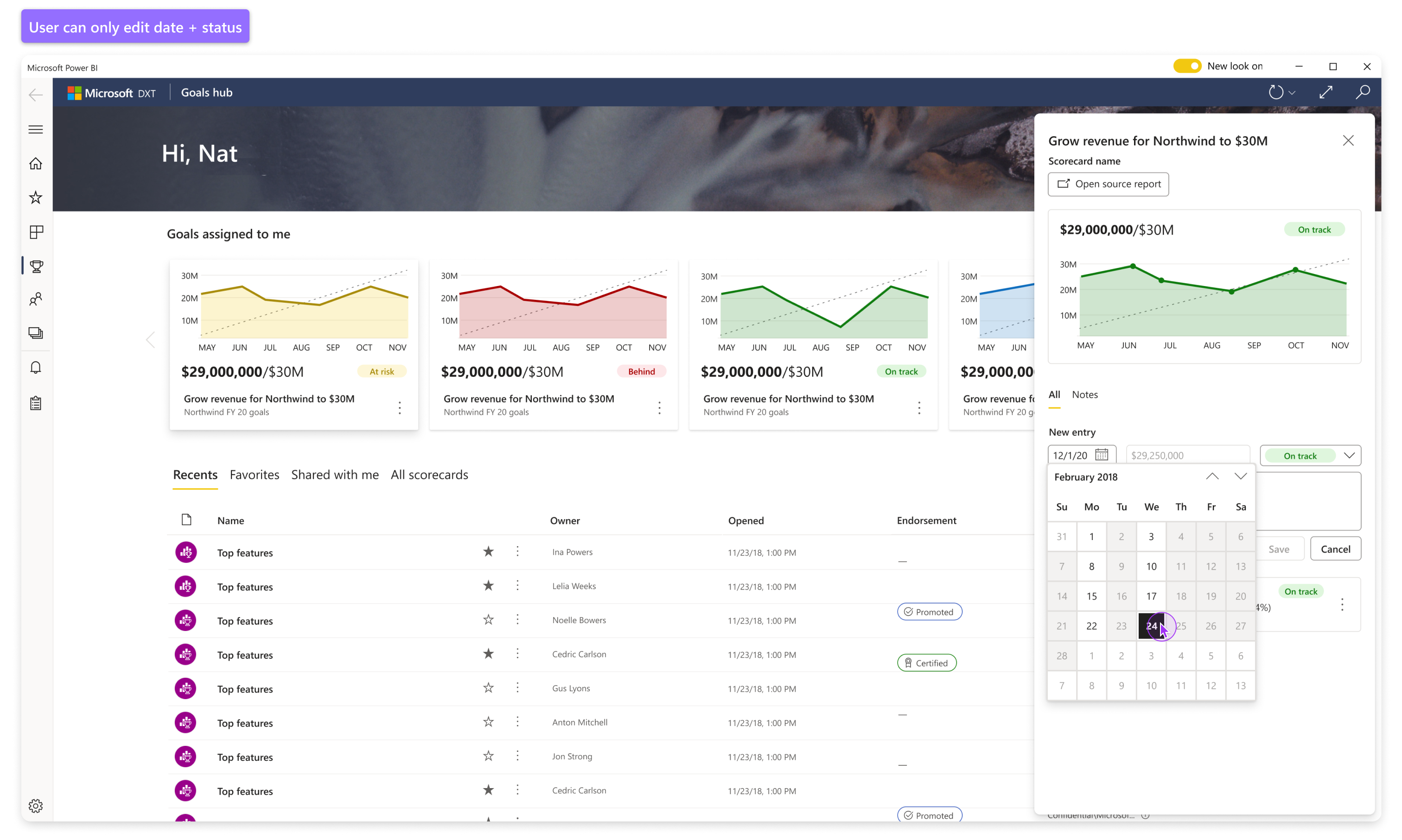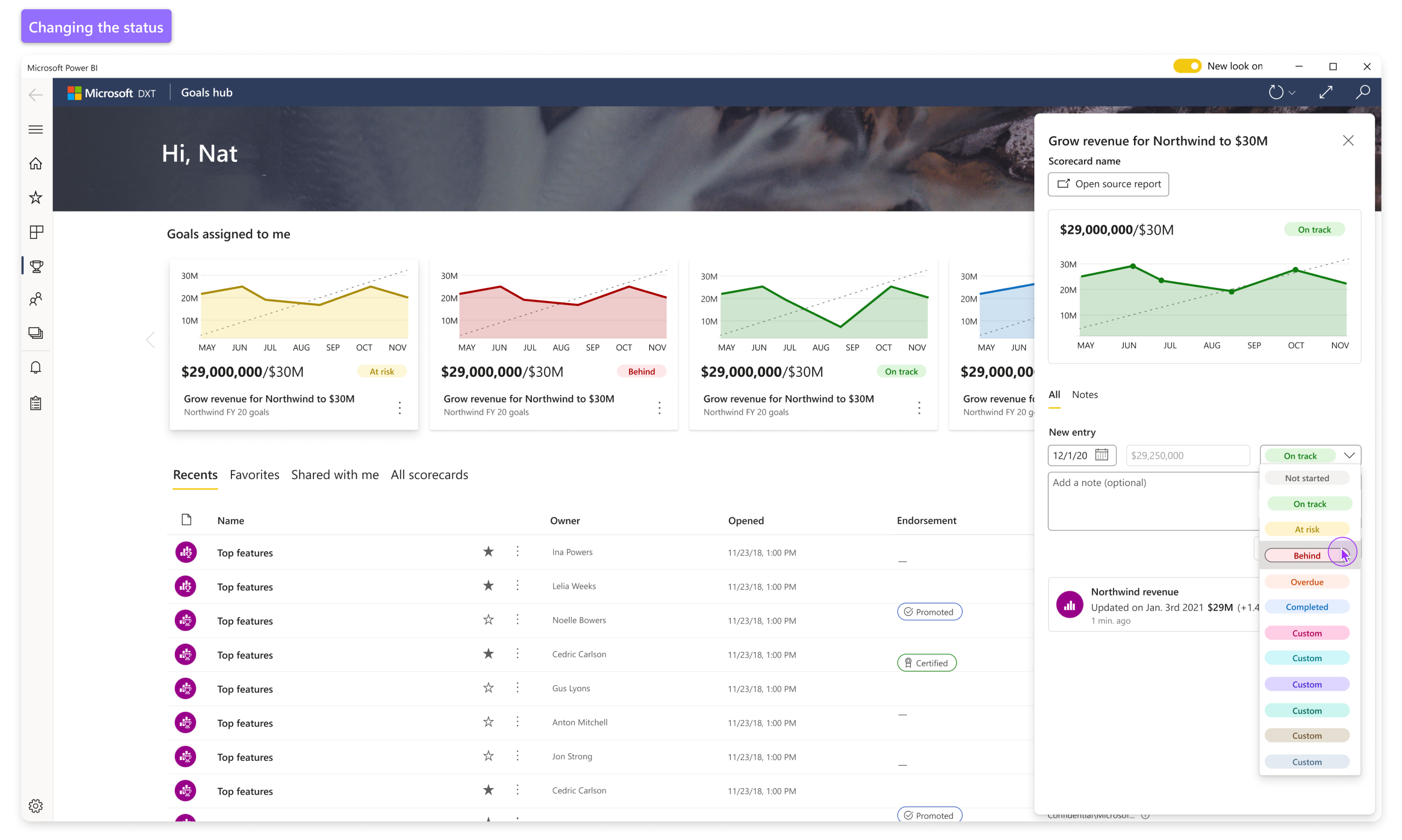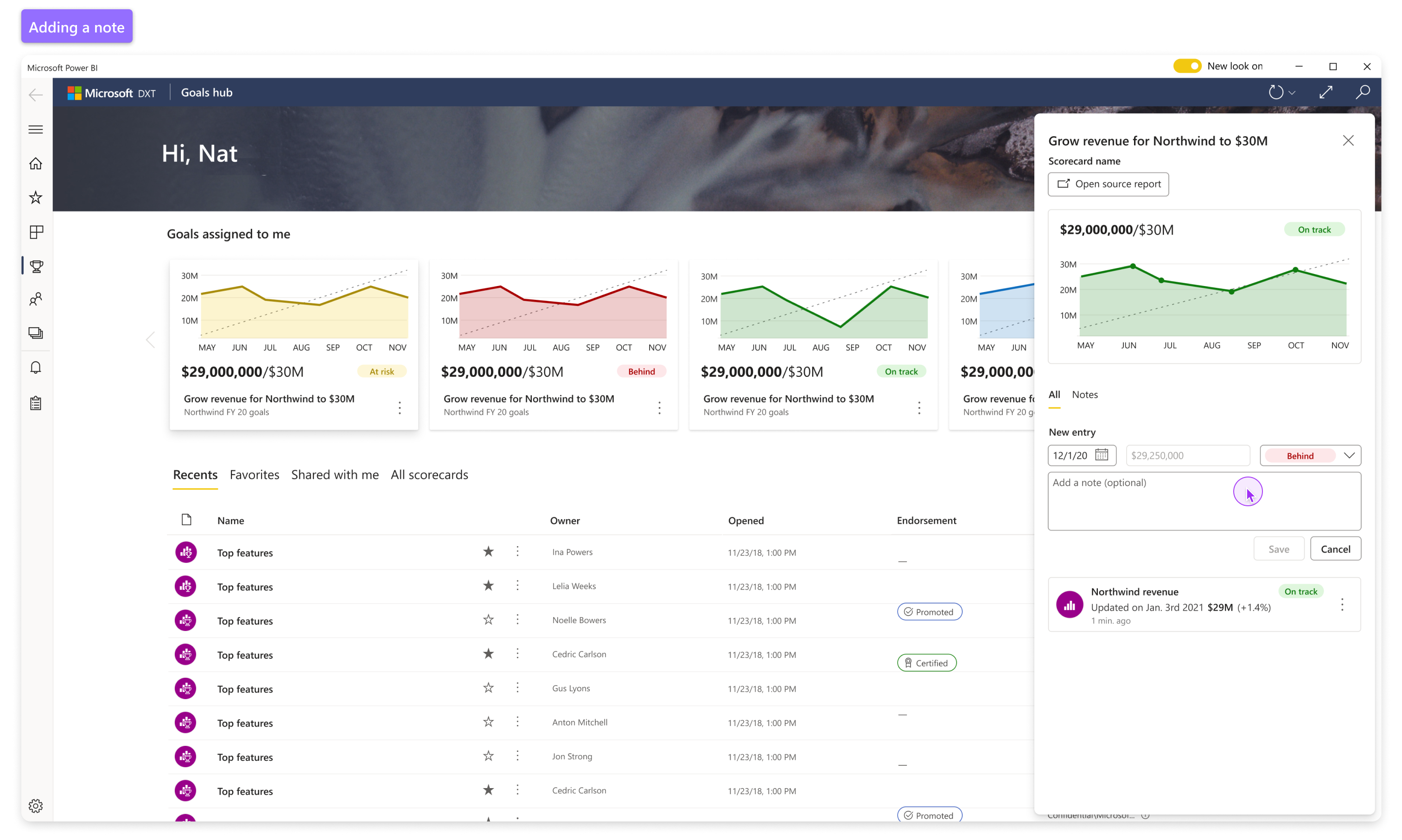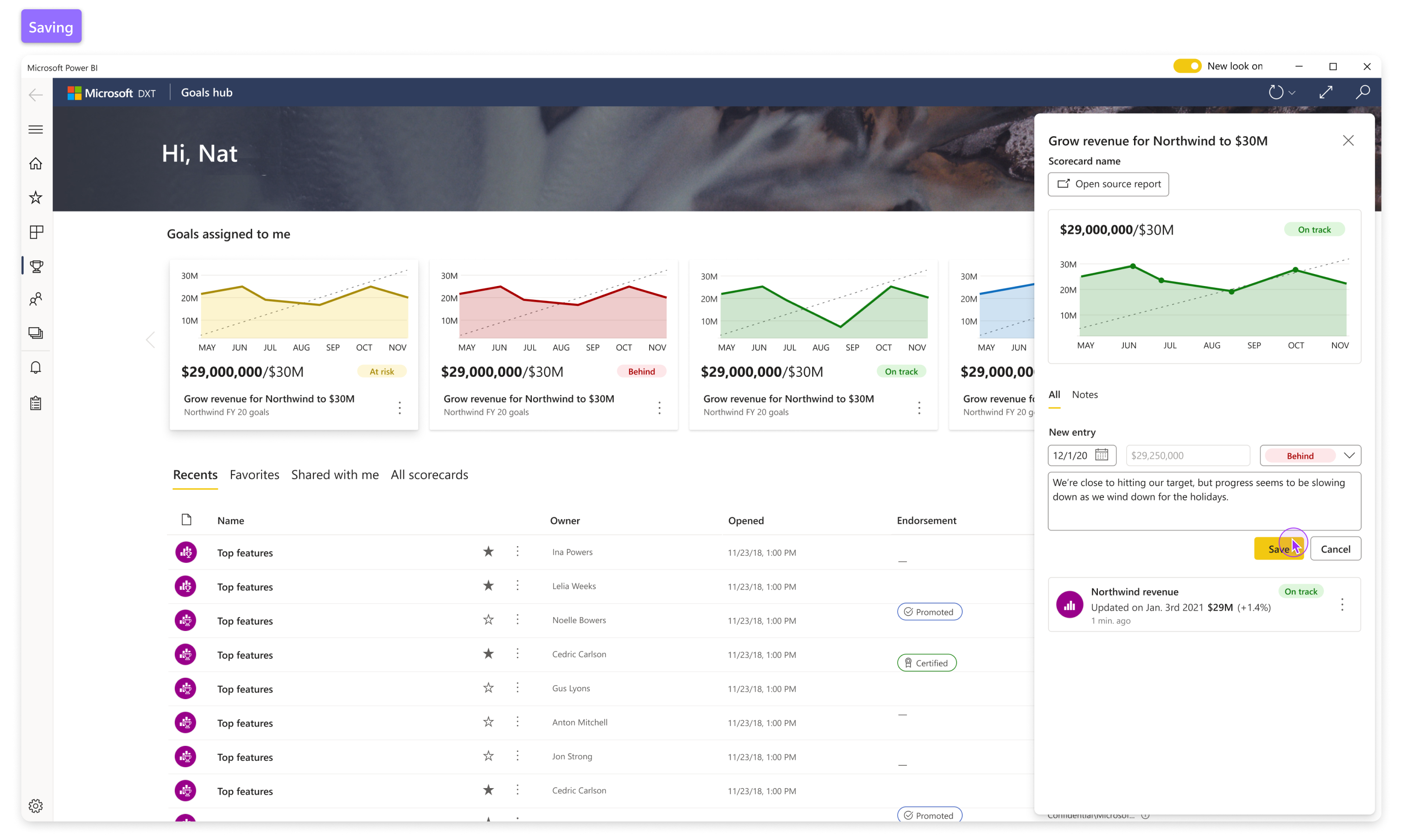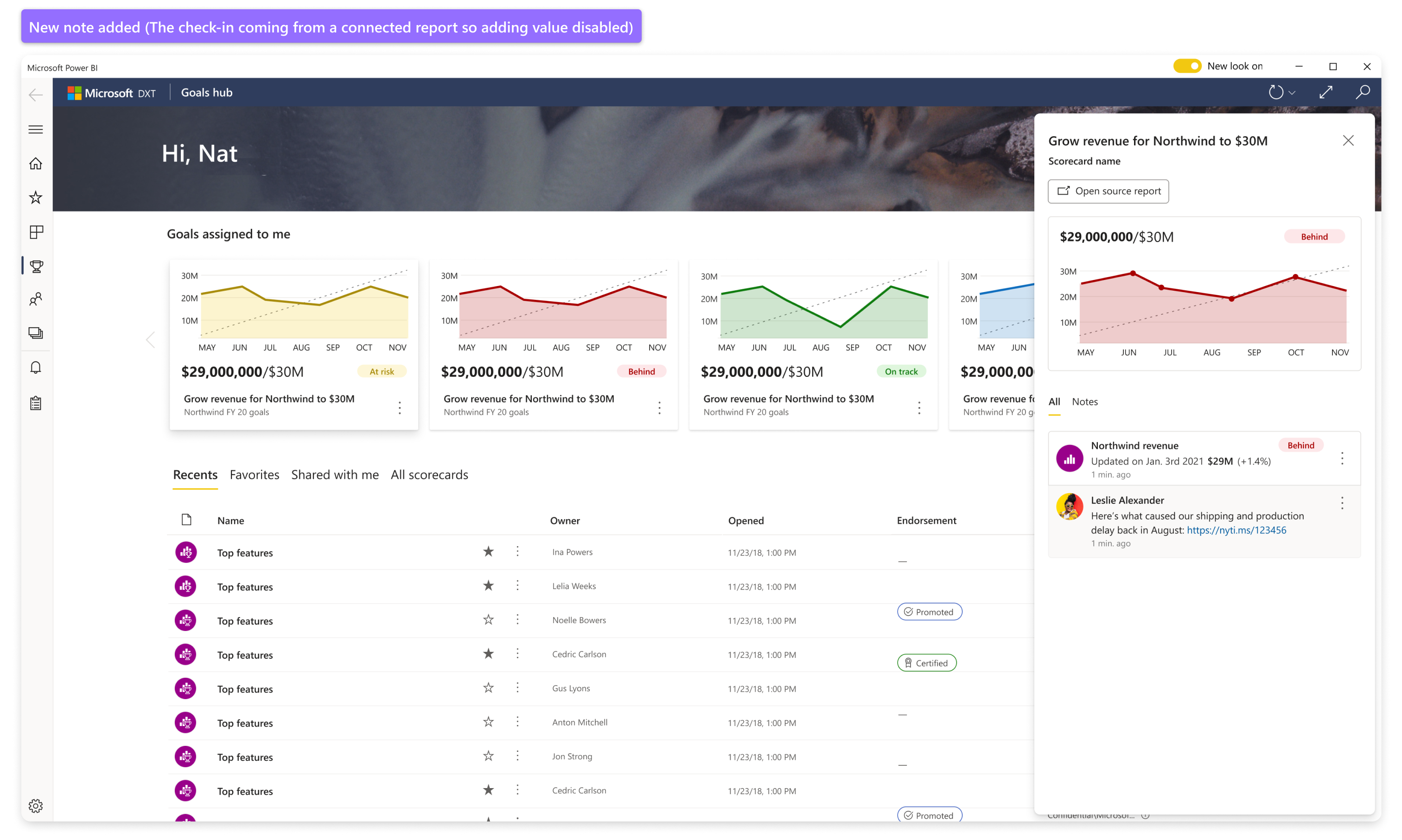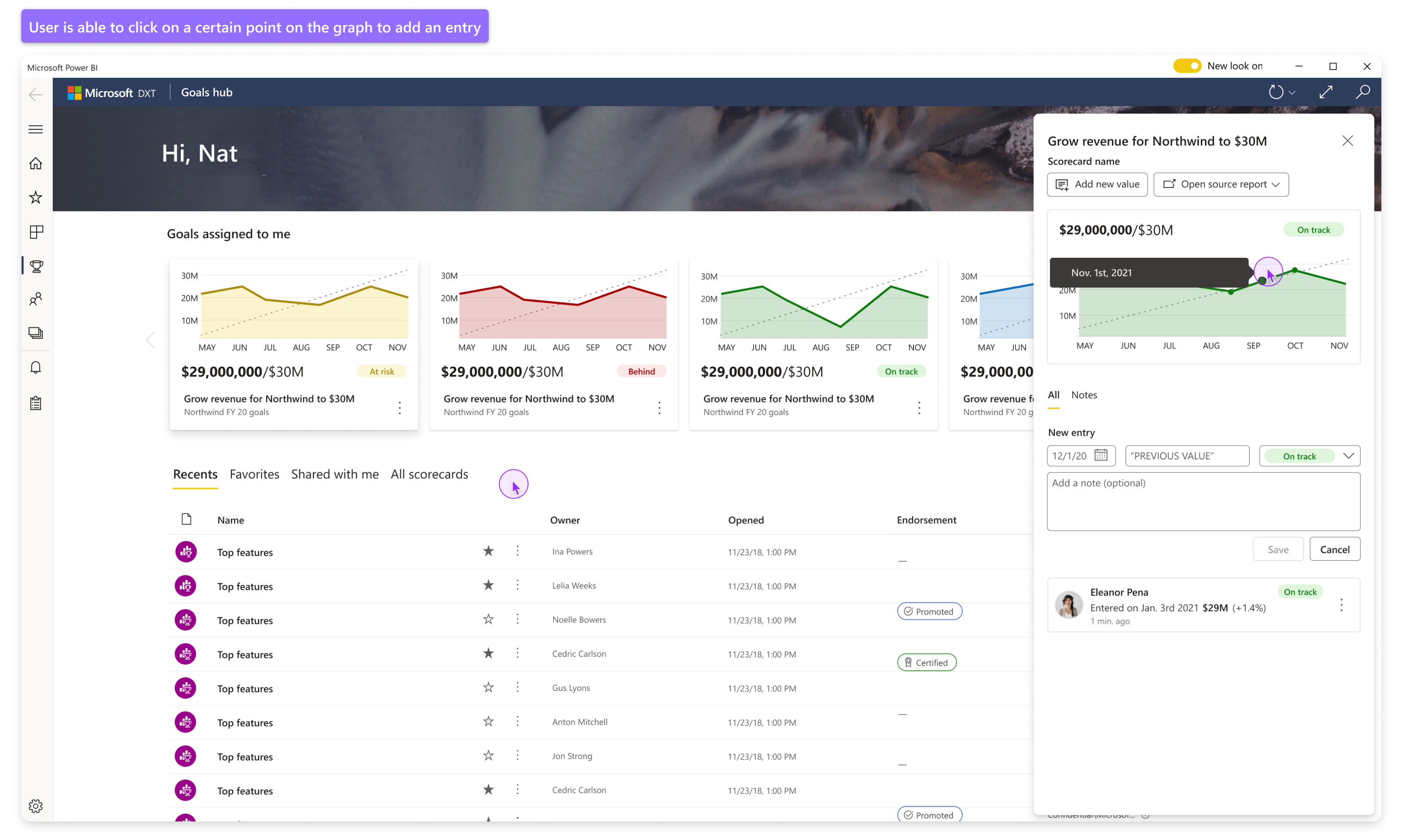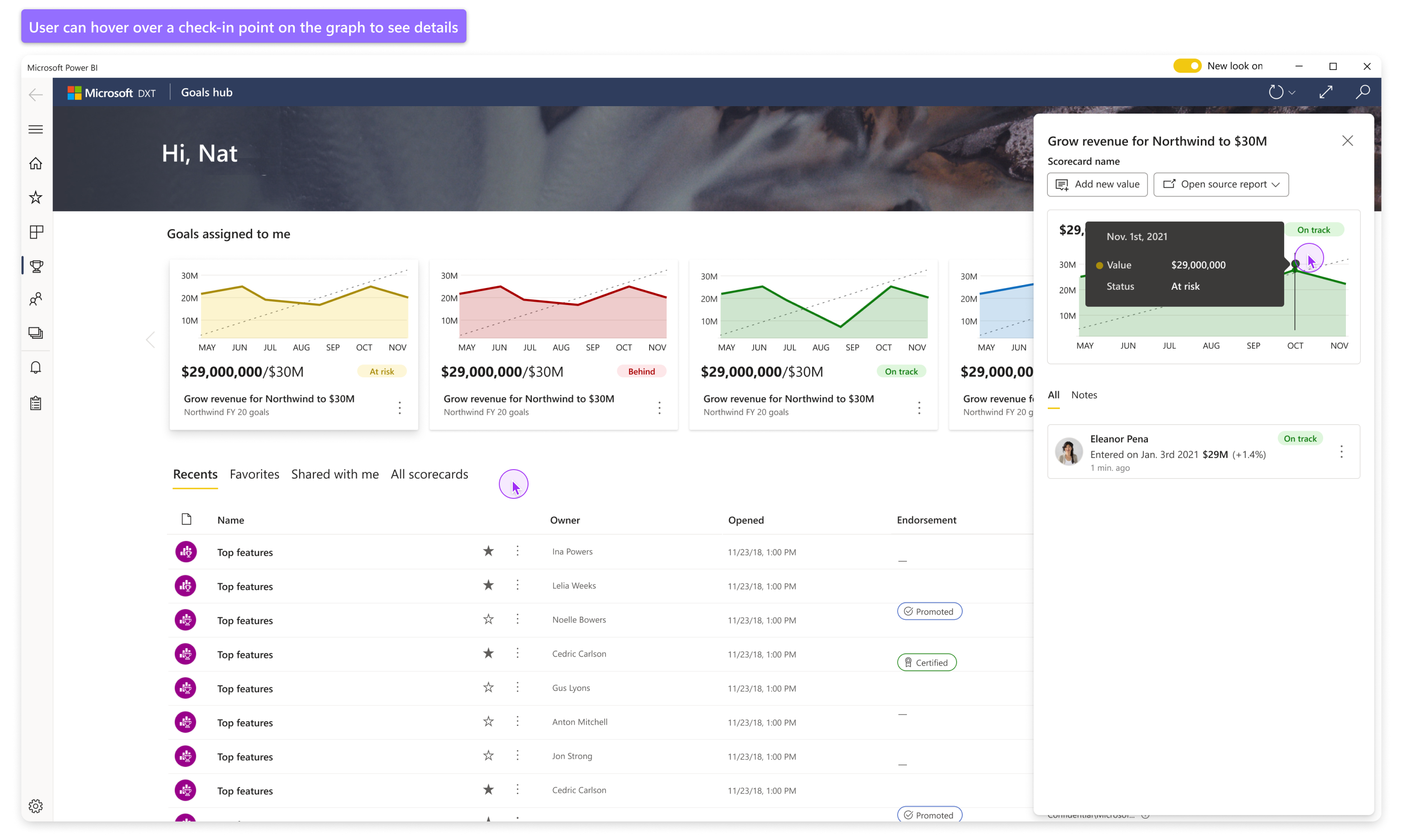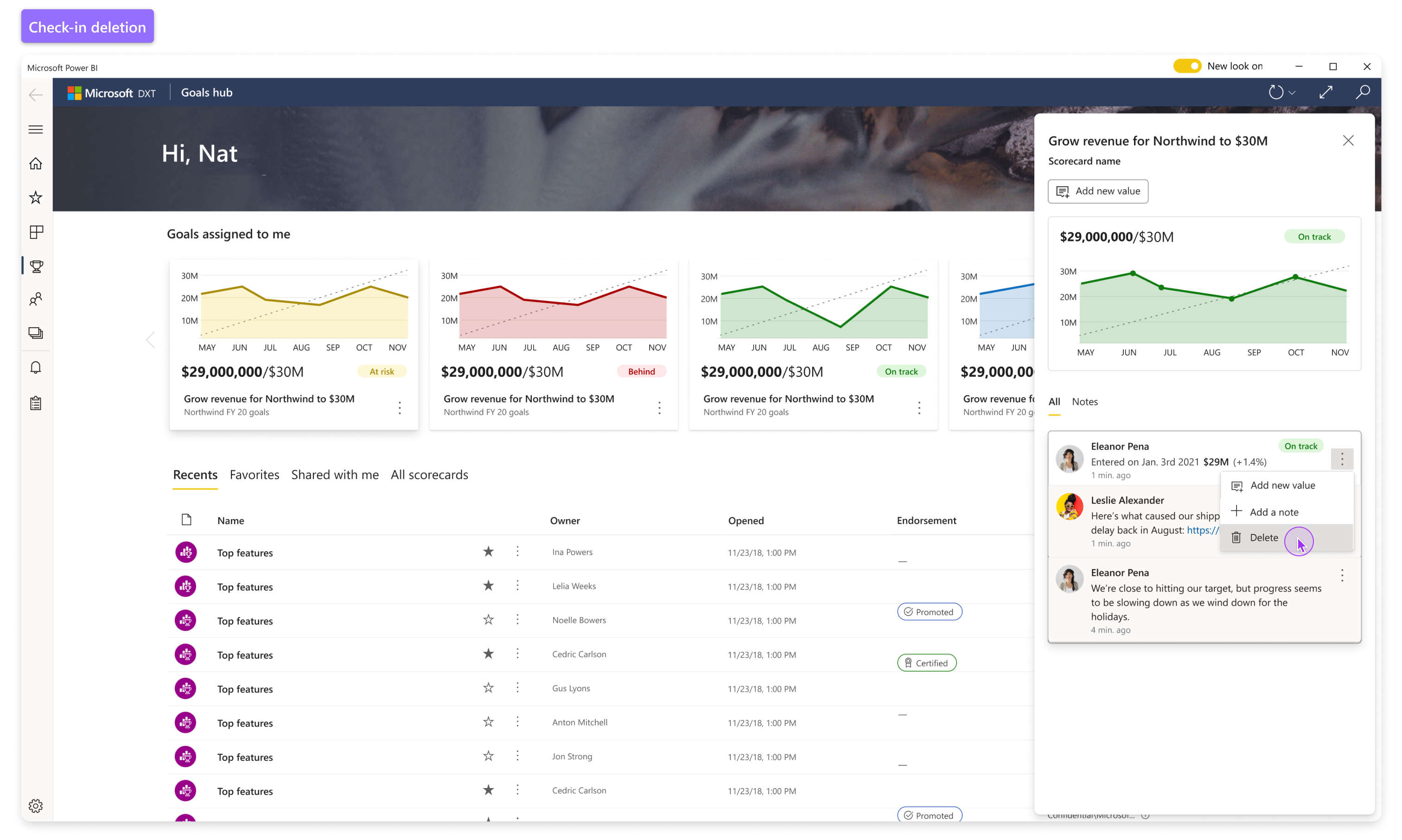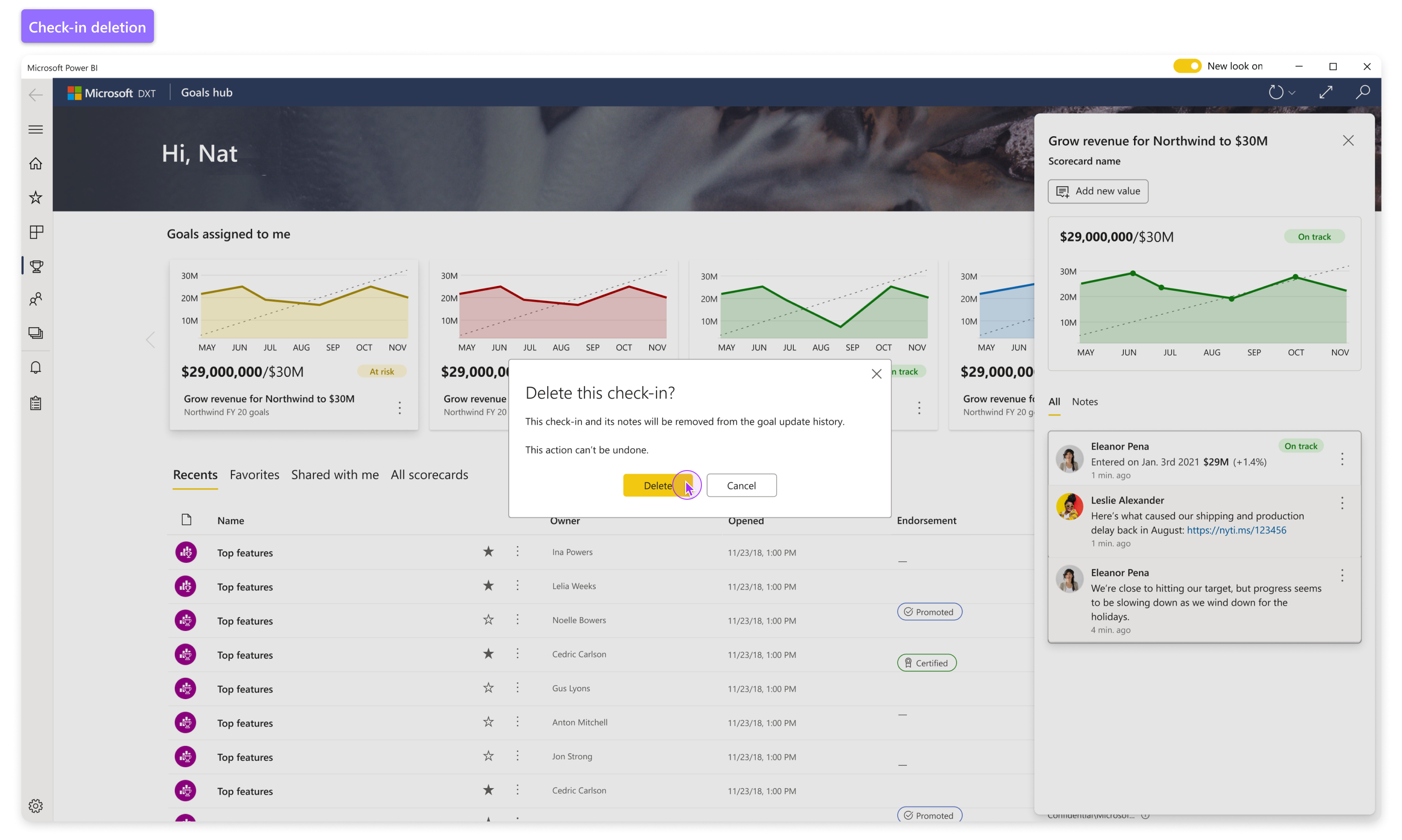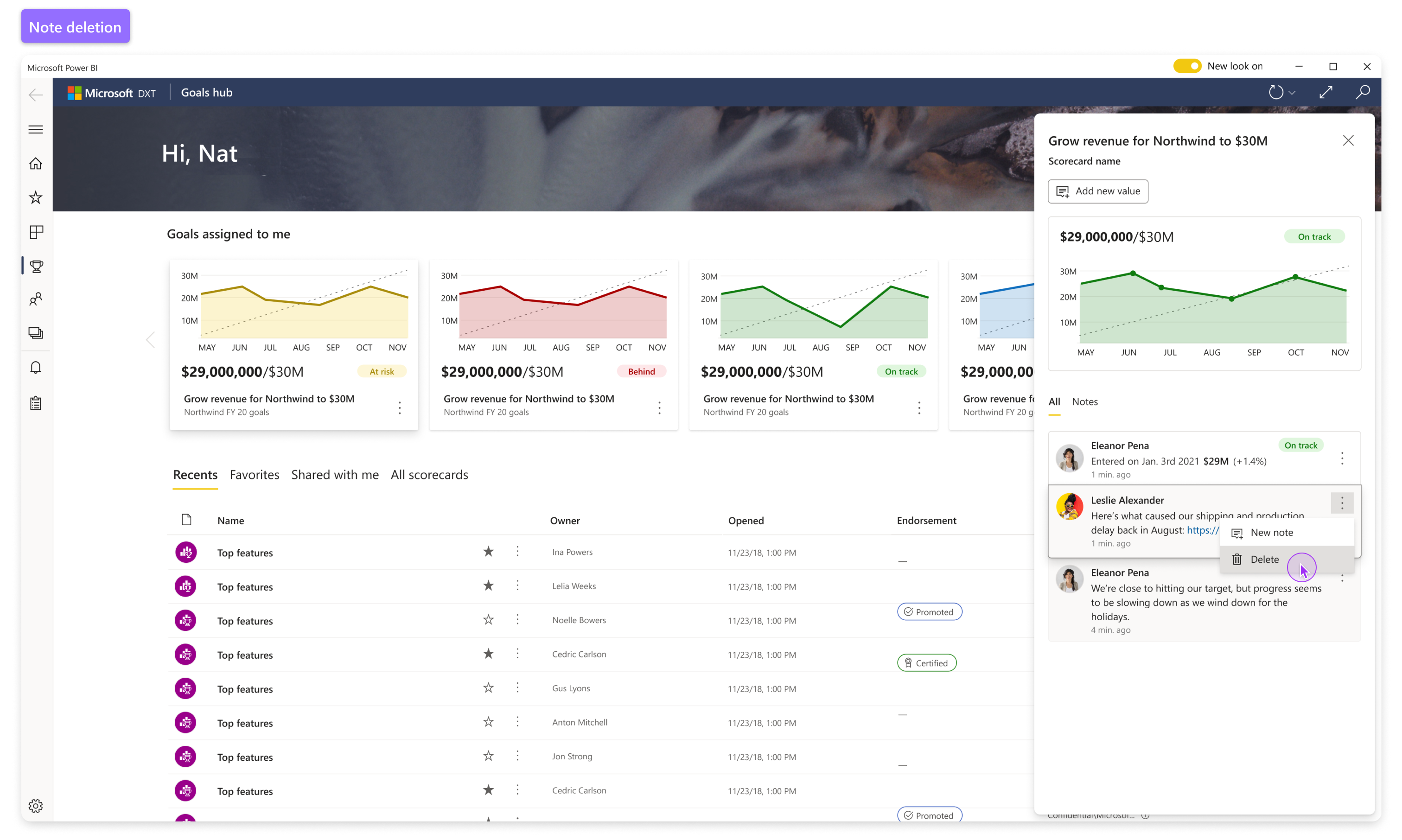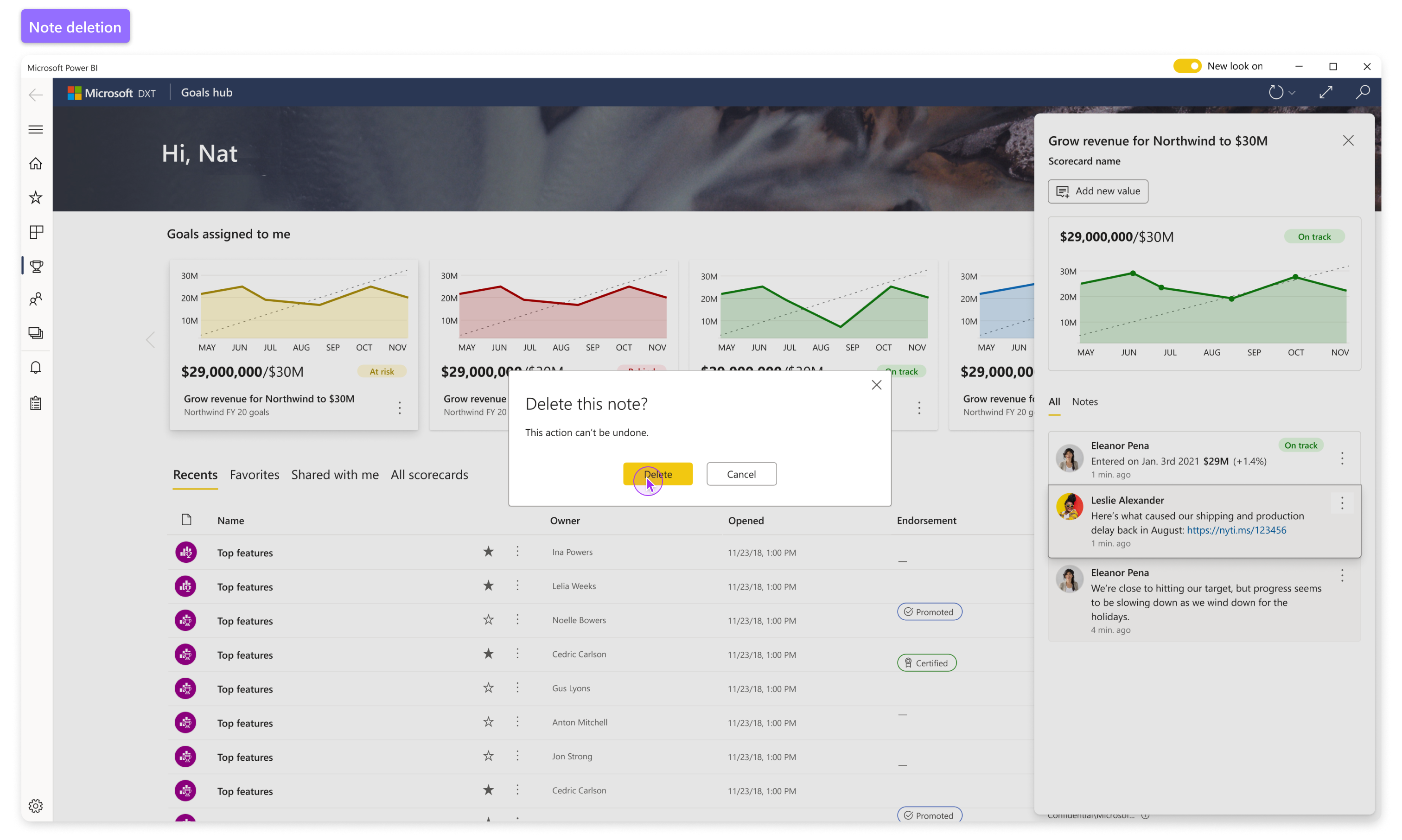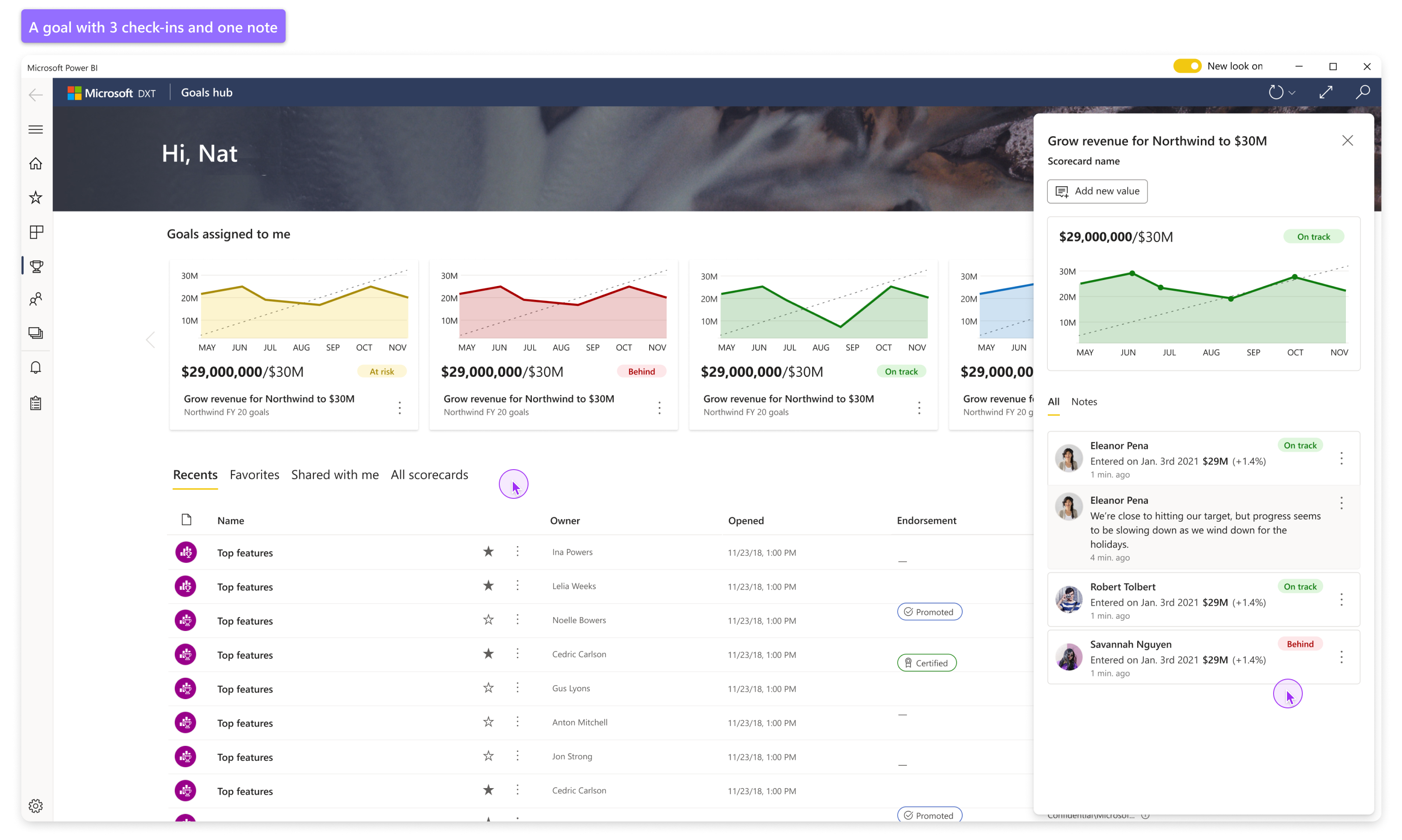.png)
Our user are a business end users, which means that they are not very technical. They use the windows app when they're on their laptops and not using the Mobile app, doing tasks such as viewing and analyzing reports, creating screenshots, sharing data with colleagues, or commenting.
Motivation & Goals
Allow Power BI business users to track and update their goals and become the platform for organizations to manage their business related metrics and supporting data, while collaborating with the entire team.
● Increase the retention of Power BI Windows users
● Increase loyalty and user’s engagement with Power BI Windows app
● Introduce editing experience and not only 'view' (first editing feature in Windows app)
● Align experience between SaaS /Web/Mobile and Windows, while using native Windows components & creating custom ones for our design system
● Increase the retention of Power BI Windows users
● Increase loyalty and user’s engagement with Power BI Windows app
● Introduce editing experience and not only 'view' (first editing feature in Windows app)
● Align experience between SaaS /Web/Mobile and Windows, while using native Windows components & creating custom ones for our design system
Capabilities
Power BI Goals Scorecards allow you to see how a goal has been progressing, the status of a goal, as well as the latest progress and changes that may have occurred. As trends sometimes are unable to account for external factors or other considerations which may have an impact on a given goal, users are also able to add notes and comments to provide more insights into why a scorecard is following a certain trend, providing a richer and more detailed narrative of the over-time performance of a given metric.
Users can also connect goals to specific reports and add automatic data, not only manually.
● Track goals with manually/connected to report data
● Set and view status & latest changes, trends
● Add notes, comments, collaborate with a team on a goal
Users can also connect goals to specific reports and add automatic data, not only manually.
● Track goals with manually/connected to report data
● Set and view status & latest changes, trends
● Add notes, comments, collaborate with a team on a goal
Defining the flows
I started by creating the possible flows and JTBD of the users. As users could both view/create/edit entries in each goal, do actions, comment, connect to reports etc, there's many possibilities and paths a user can go, as well as landing on several 'empty states' or elements without values. All had to be documented in order to create a lawless experience when user doing their JTBD.
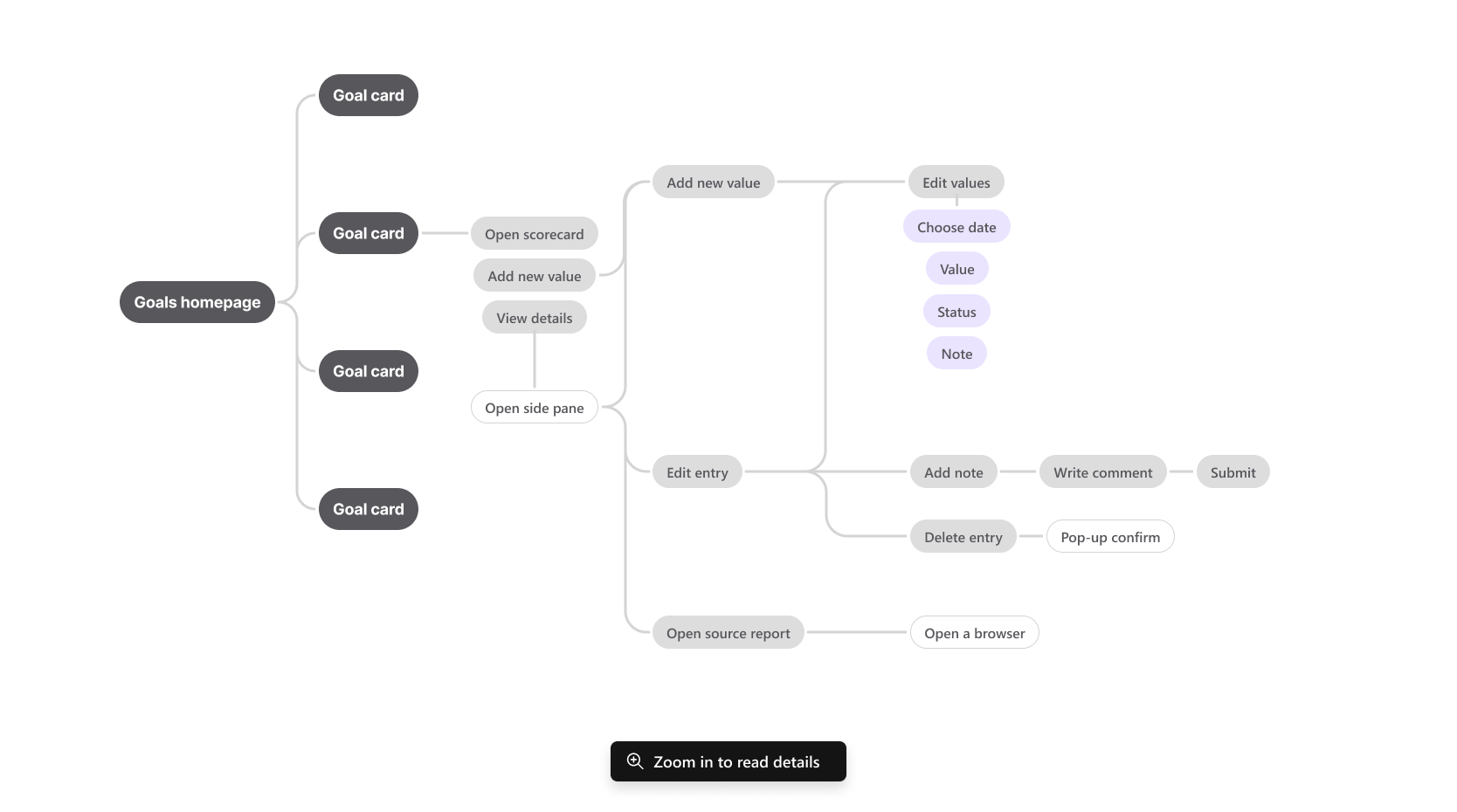
Challenges
● Colors for states of the goal (default, custom) we need to provide a variety which are both different from each other and accessible for the eye
● Rich card architecture - the card includes lots of data (title, sub title, Goal number, current number, state, graph, actions) every element should be both visible and accessible, as well as have appropriate in size to it's importance
● New components for viewing/editing entry - new components needed to create a separation between main entry and comments, define how those components will behave (adding actions, states of the component, etc
● Accessibility - There's a lot of different conditions when creating an entry/viewing, the order of those are very important and having a lot of elements, editing options and later on entries requires a good and complicated accessibility spec
● Empty states and no values - identifying and defining possible empty states, elements without values
● Rich card architecture - the card includes lots of data (title, sub title, Goal number, current number, state, graph, actions) every element should be both visible and accessible, as well as have appropriate in size to it's importance
● New components for viewing/editing entry - new components needed to create a separation between main entry and comments, define how those components will behave (adding actions, states of the component, etc
● Accessibility - There's a lot of different conditions when creating an entry/viewing, the order of those are very important and having a lot of elements, editing options and later on entries requires a good and complicated accessibility spec
● Empty states and no values - identifying and defining possible empty states, elements without values
Design system - Rich cards
Every card has many elements. It's was important to give space for elements that the user wants to see immediately (such as the graph, trend, colored status and current goal) but also add relevant metadata for more exploration and content.
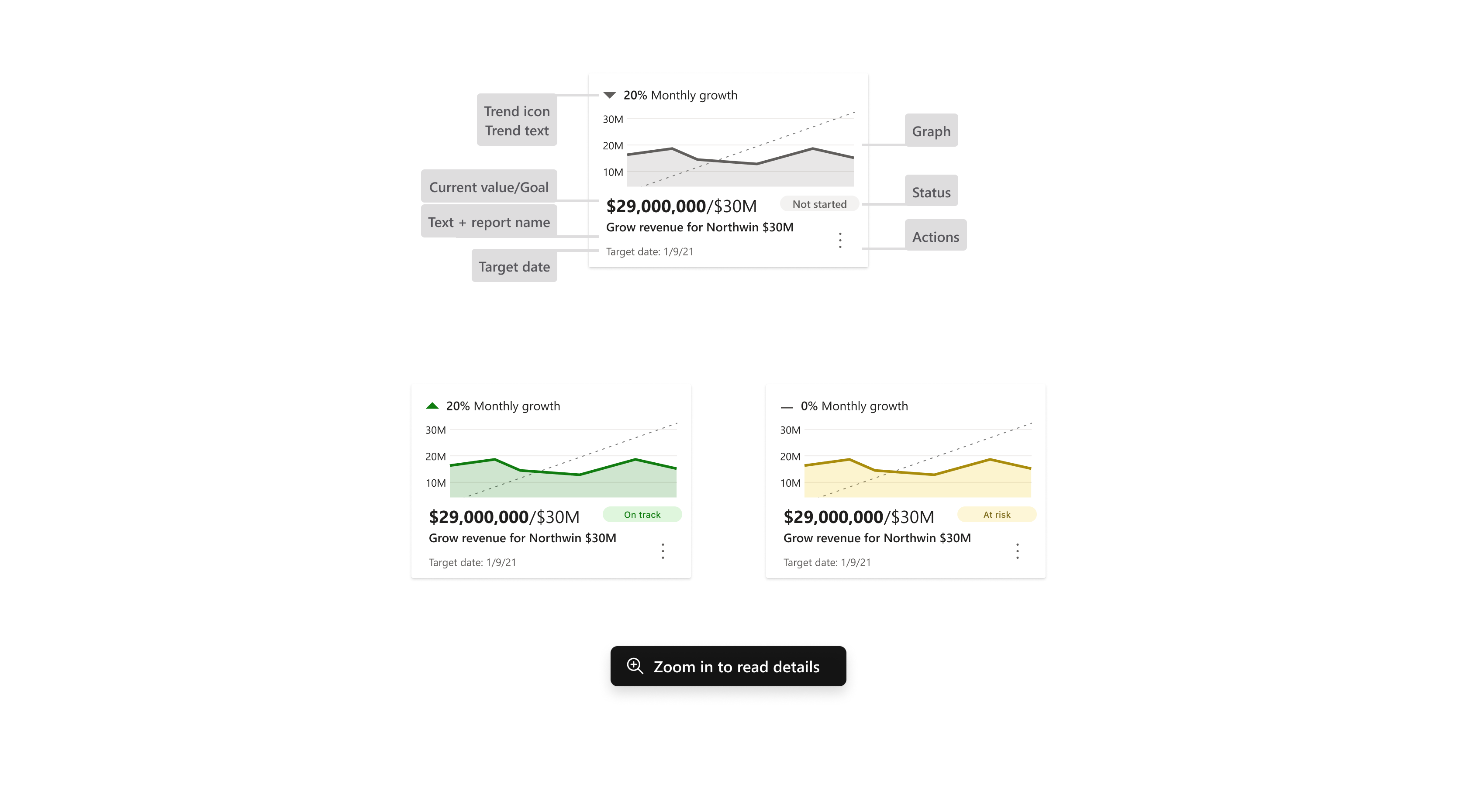
Each card had no only different status and color, but also different appearance when some of the data is missing (such as no graph, categorical and not numerical value, no values, etc)/

Default & Custom status coloring
User could have choose both default colors (colors that we suggest for each default status, such as green for 'On track') or they could use a custom color+ custom status content. We had to support accessible color system when adding the default colors, as well as giving user the option to choose a totally different color from a color palette, in this case we could not support accessibility as they can choose any color they'd want.
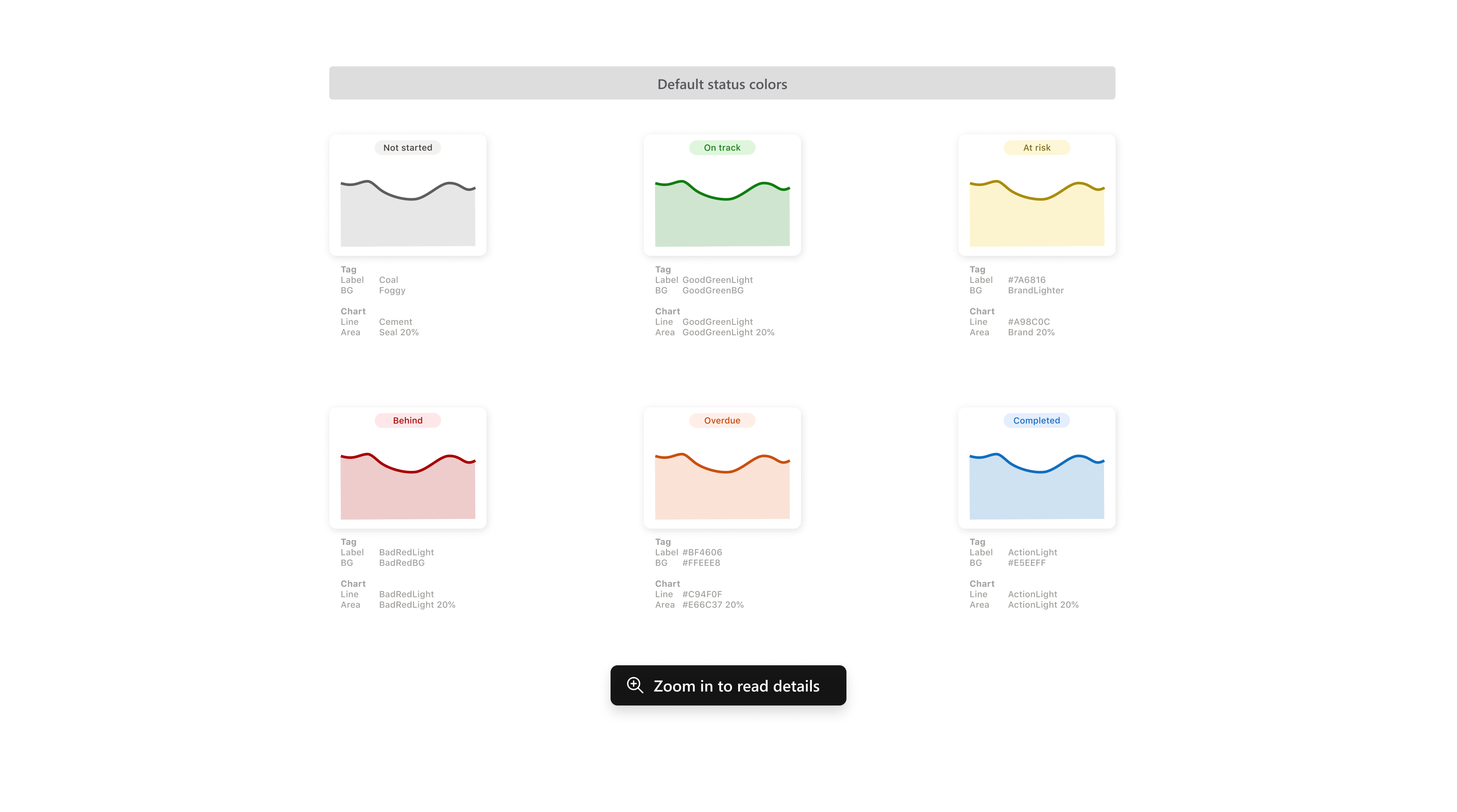
Sometime it might create friction, so we provided another 6 custom colors for the user when adding a custom status. To solve the accessibility point as much as we can, we created a code logic to 'identify' wether the user chooses a light or dark color, and after we identifying the background color, we add a black text color for light background statuses, and white text color for dark color statuses.

Flow 1 - Adding new check-in
User opens the details pane of the Goal in order to add a new check-in with a note and status change.
Flow 2 - Adding note to existing check-in
The user opens a goal that shared with her, which is connected to a report. Since the goal both shared and not created and connected to a report, the user can't change the value manually and can only add a note and change the tracking status. The flow shows the user adding a note to an existing goal and changing it's status.
Other - Deletion flow, hover on graph
The user opens a goal that shared with her, which is connected to a report. Since the goal both shared and not created and connected to a report, the user can't change the value manually and can only add a note and change the tracking status. The flow shows the user adding a note to an existing goal and changing it's status.
Summary, Insights and next steps
It was a vast work yet eventually this feature haven't released in Windows yet due to Roadmap changes and capacity planning. It is planned to be released at some point in order to support the feature in Mobile & Web.