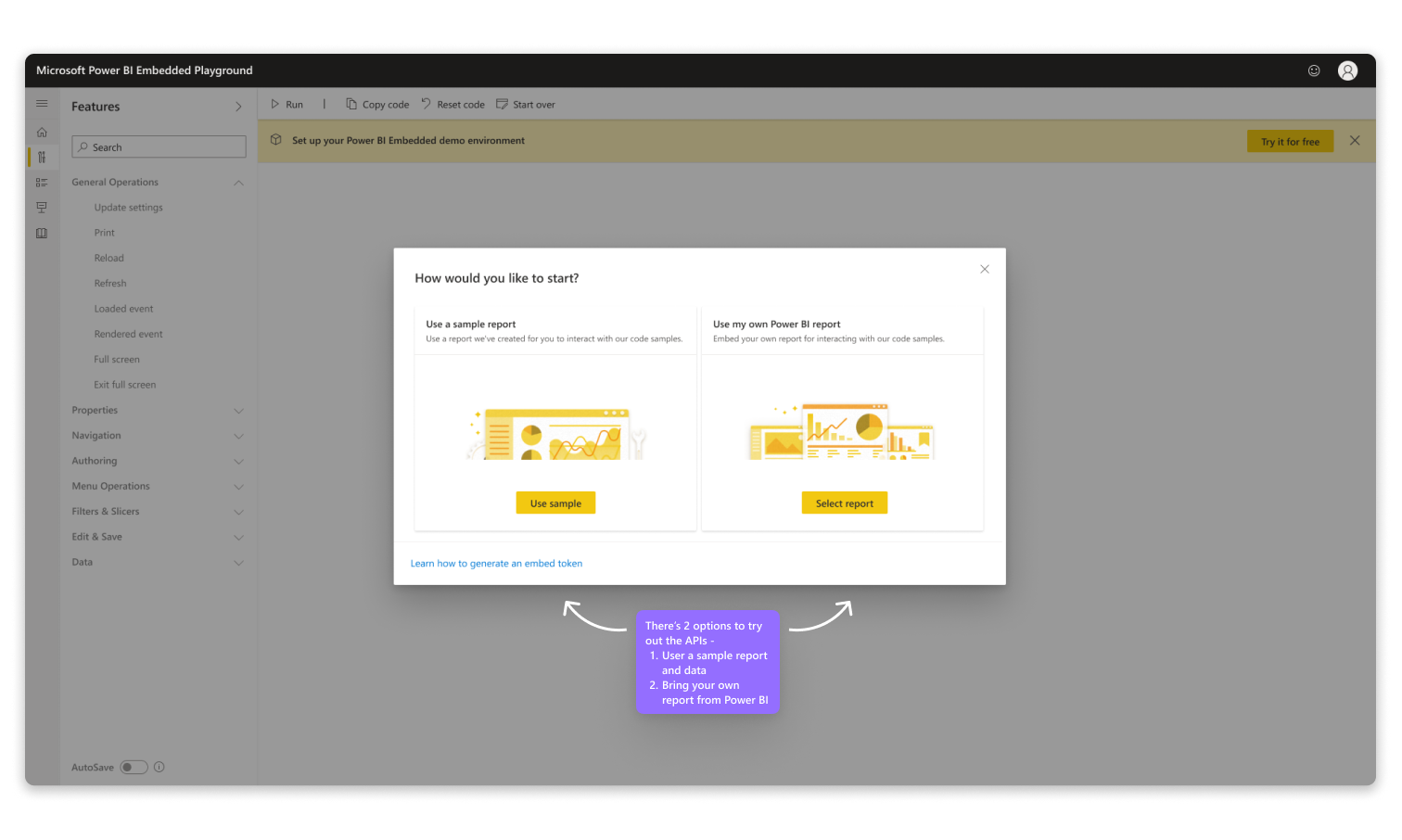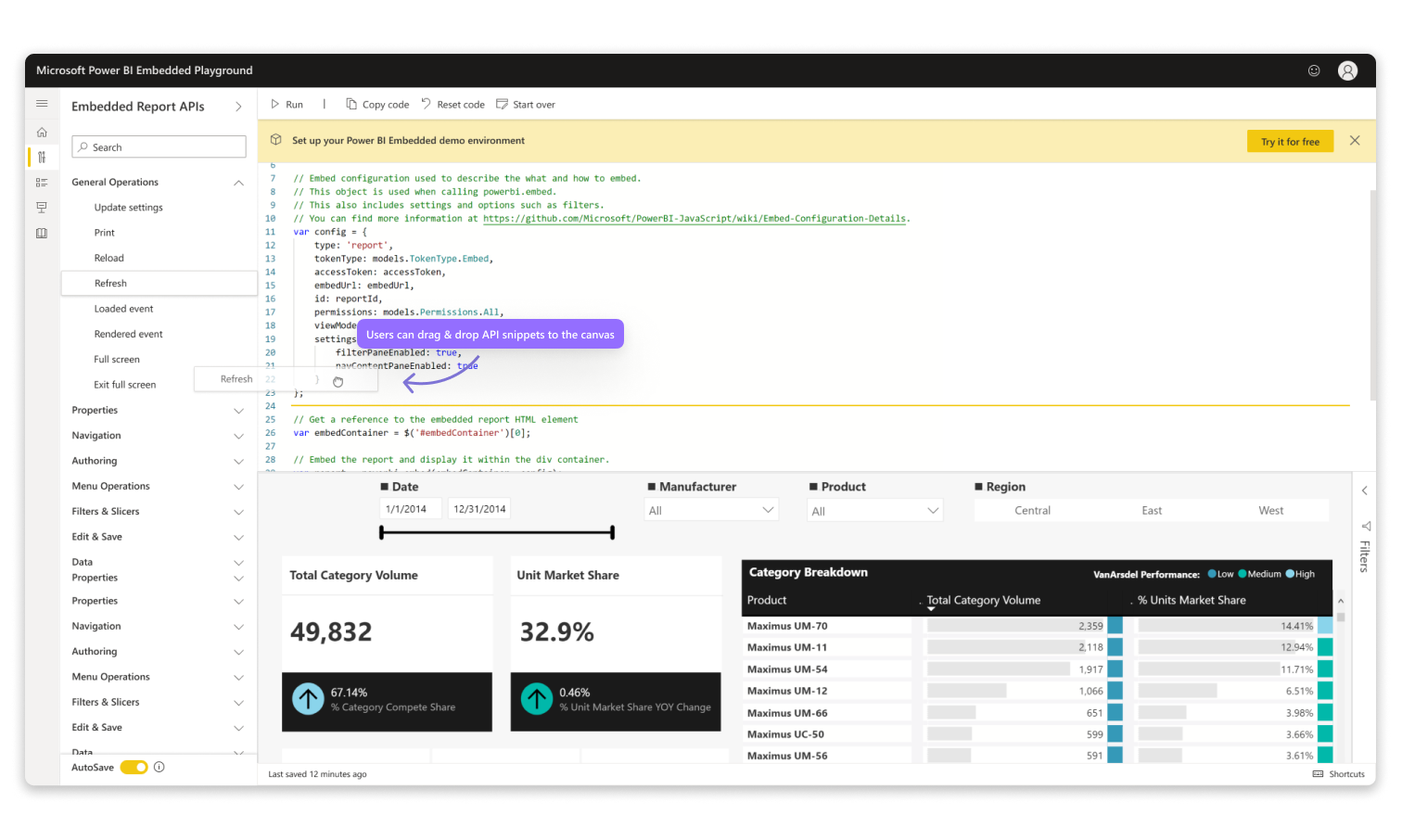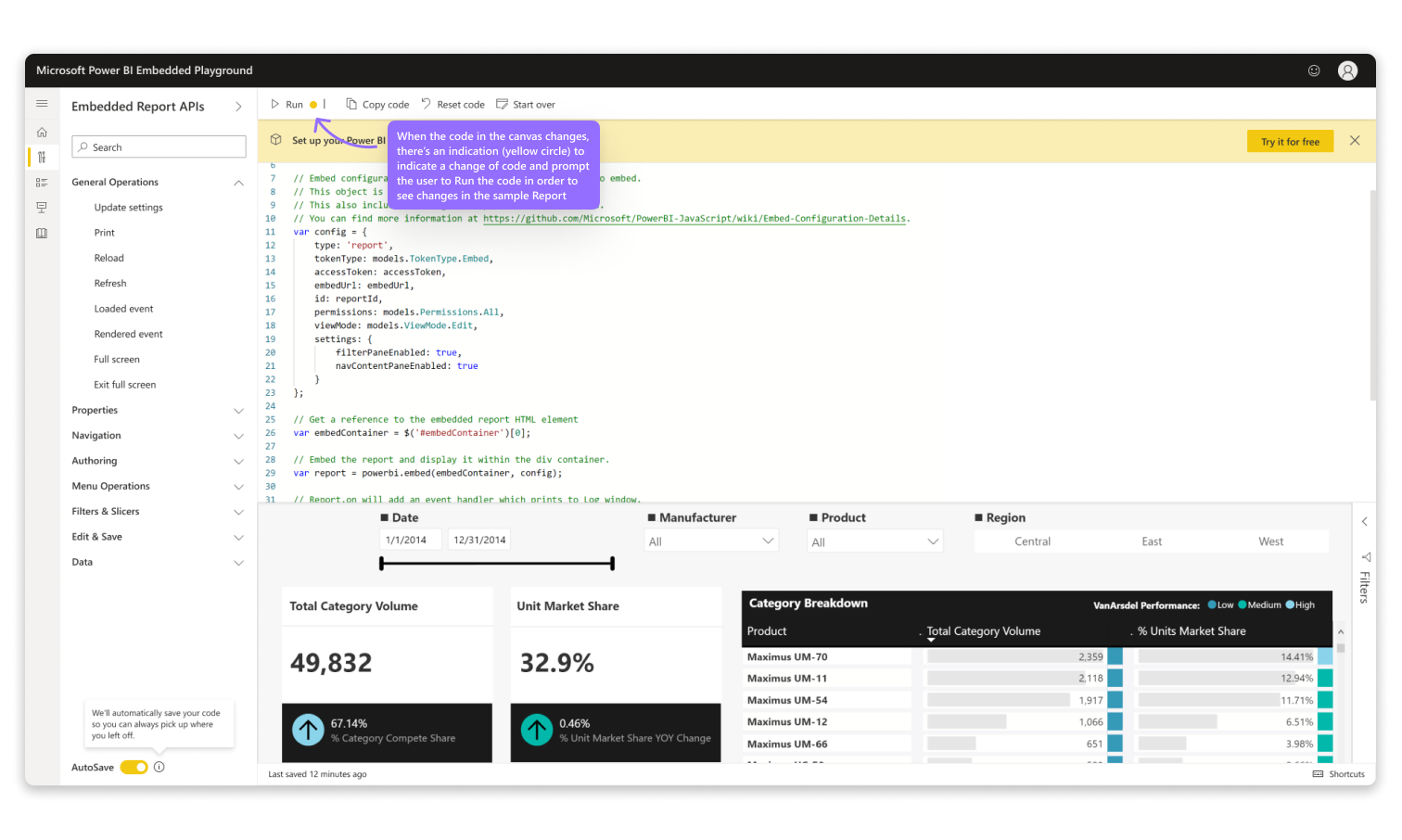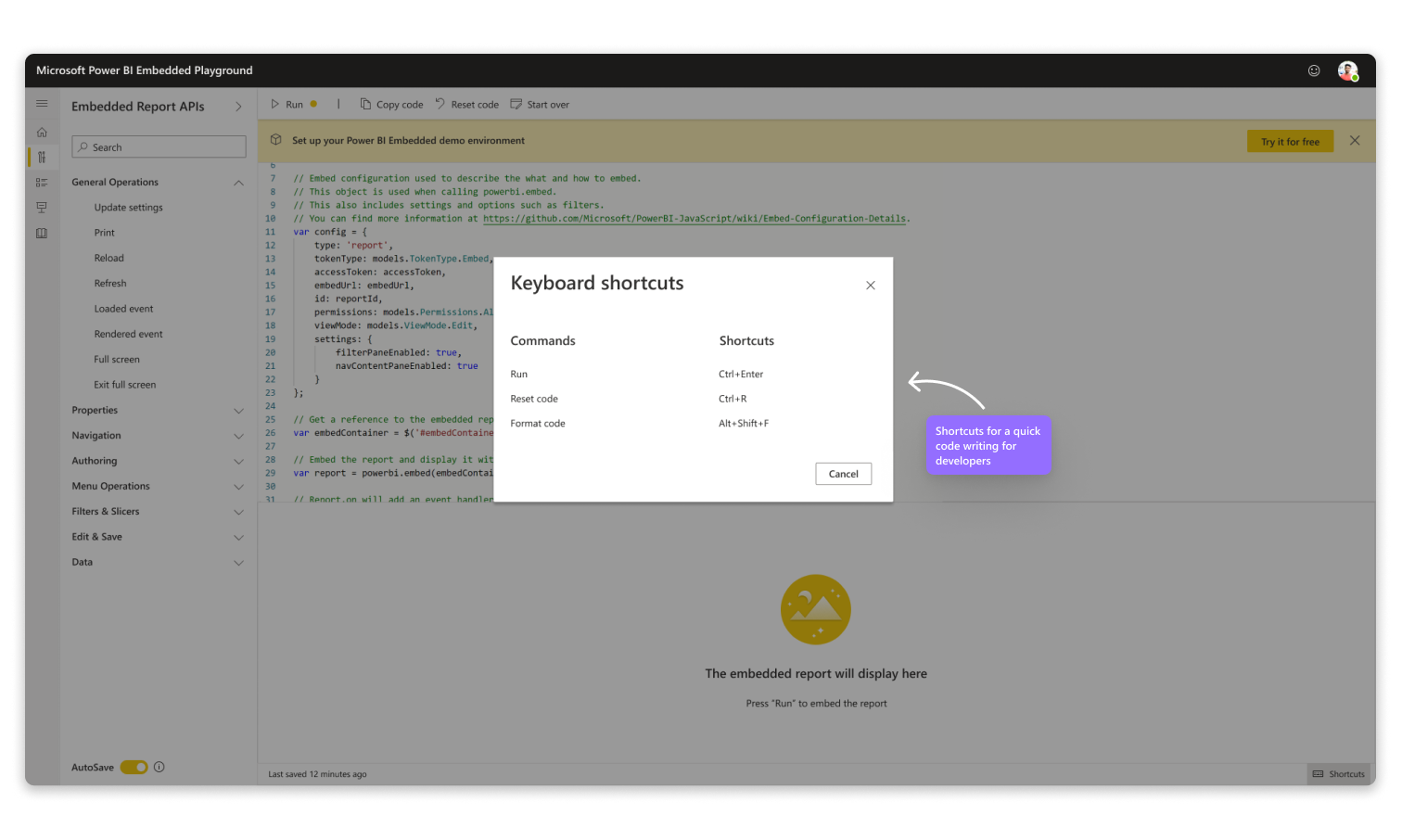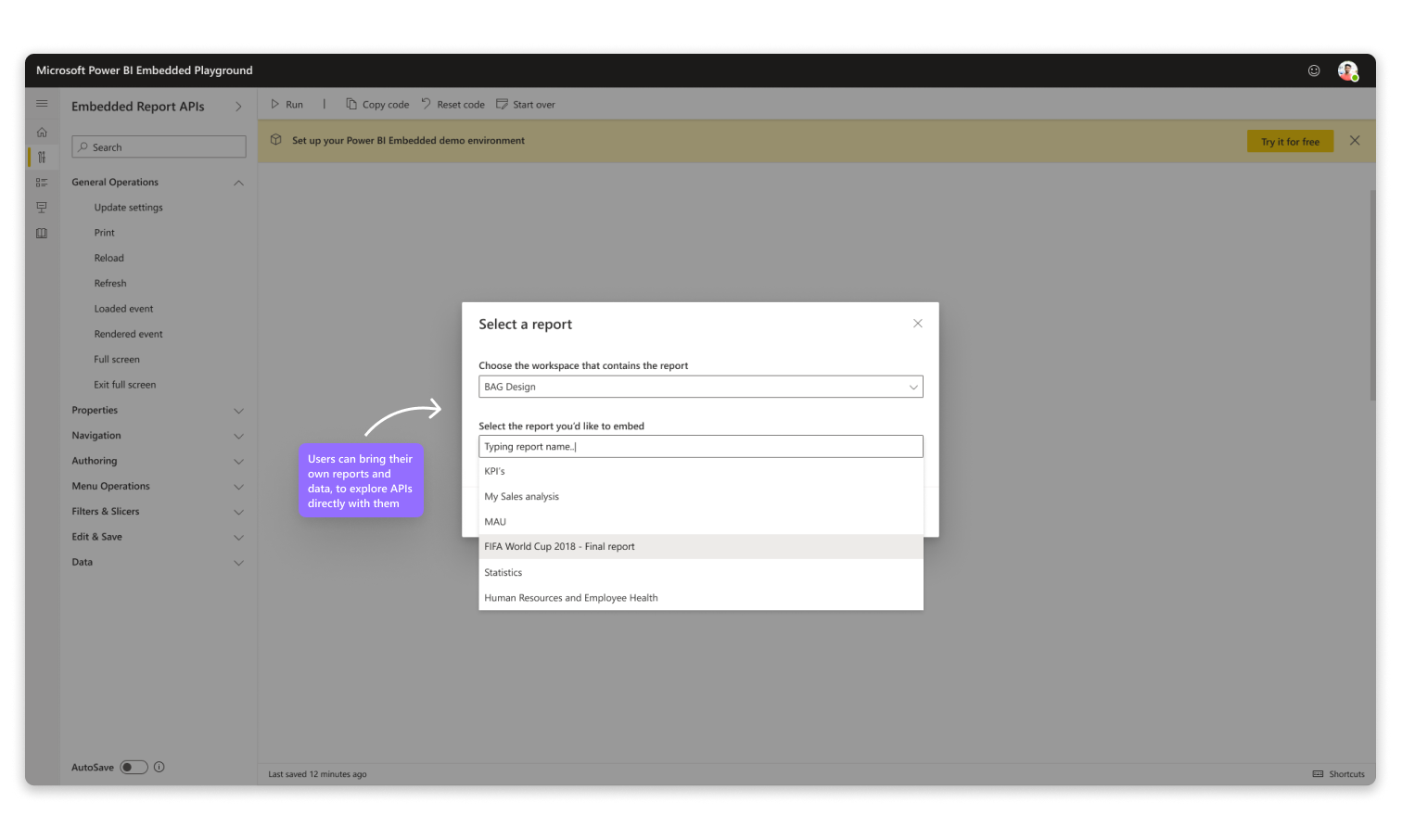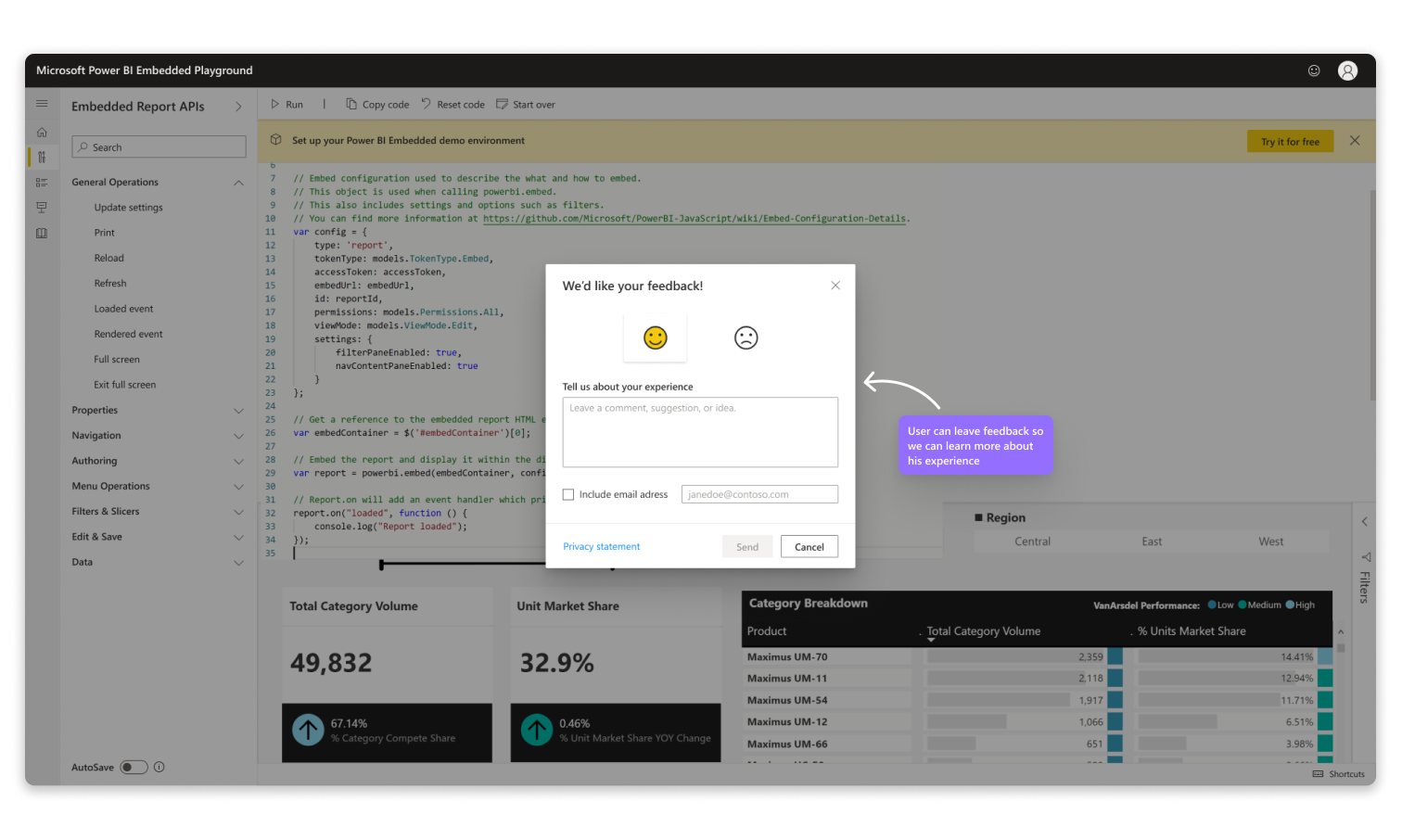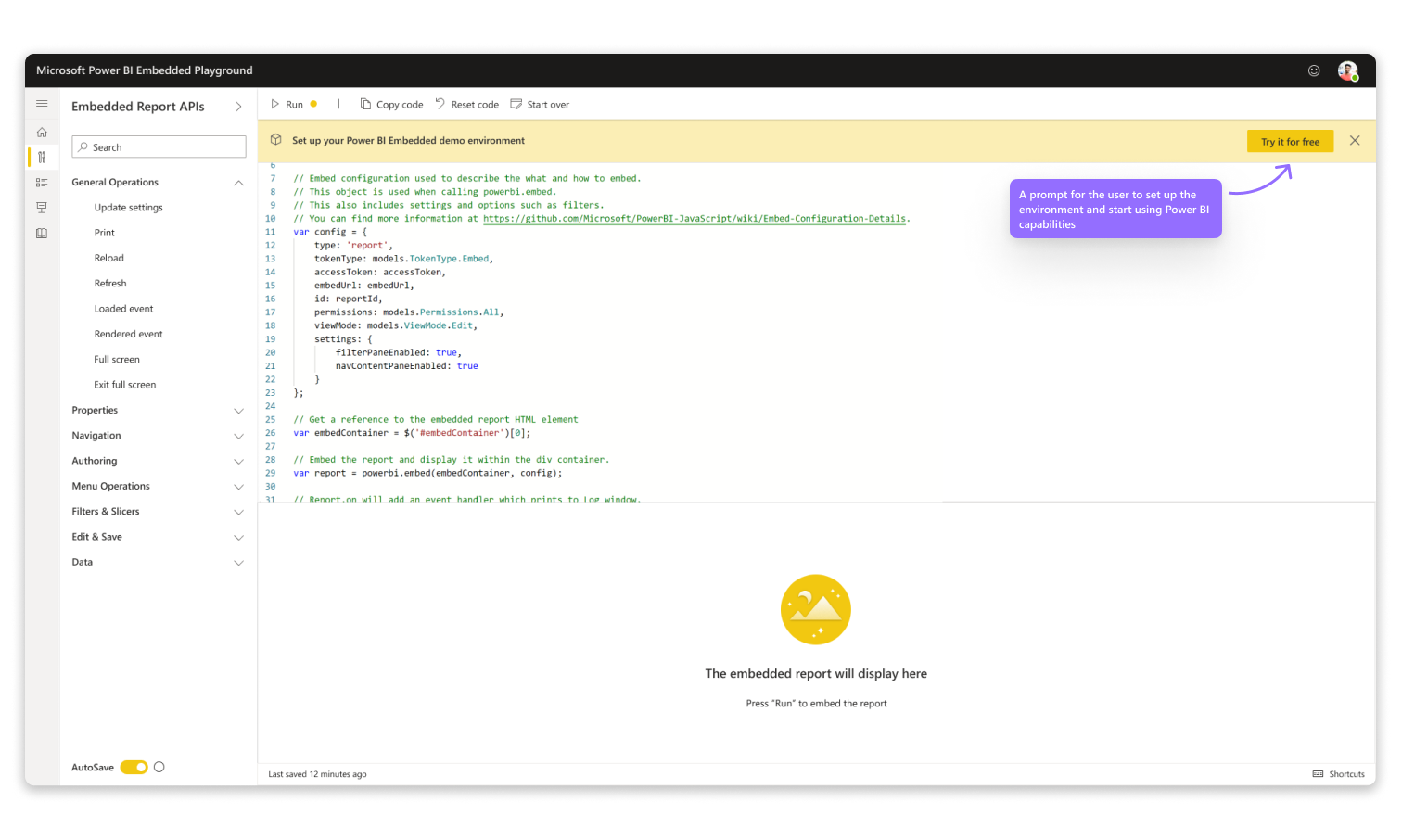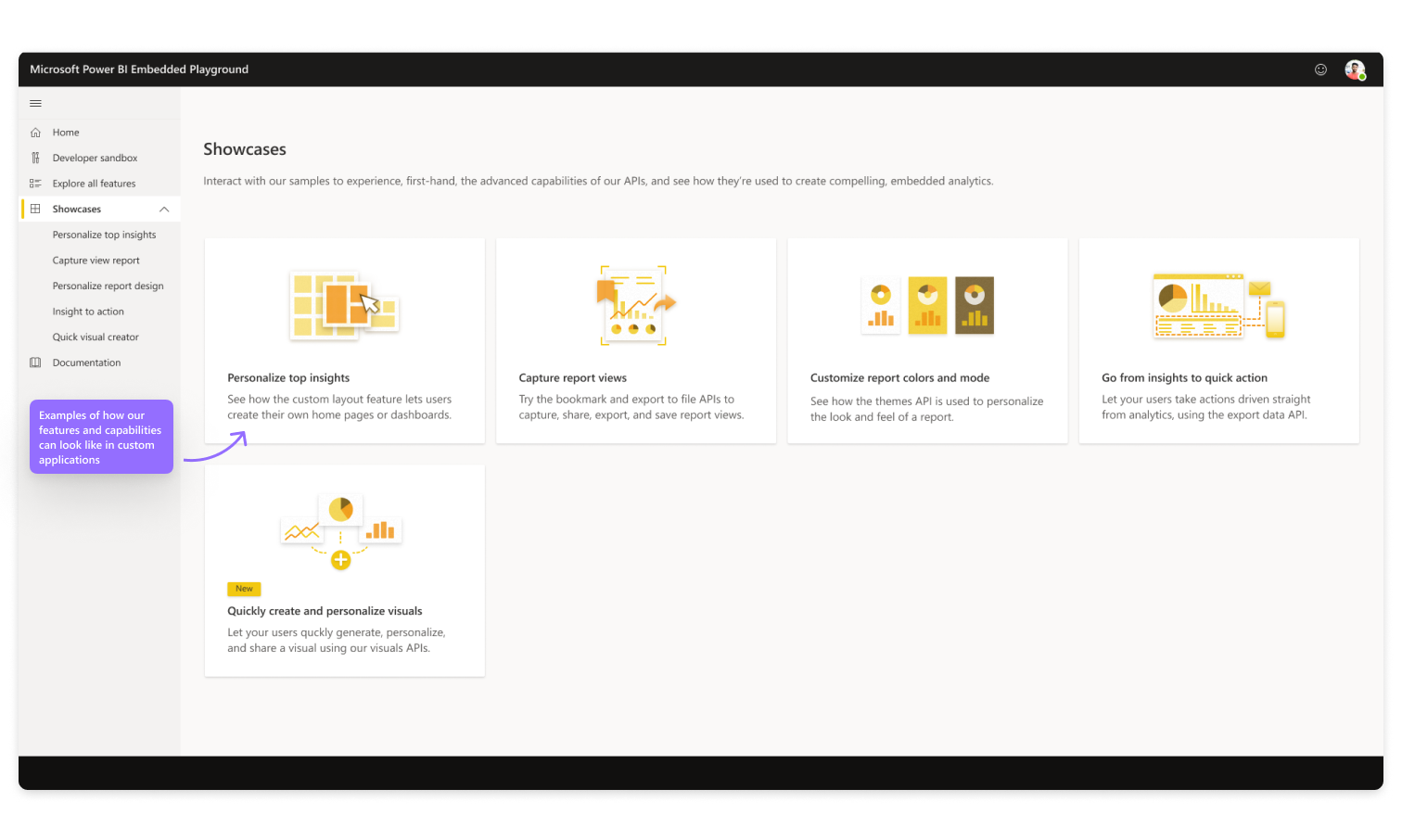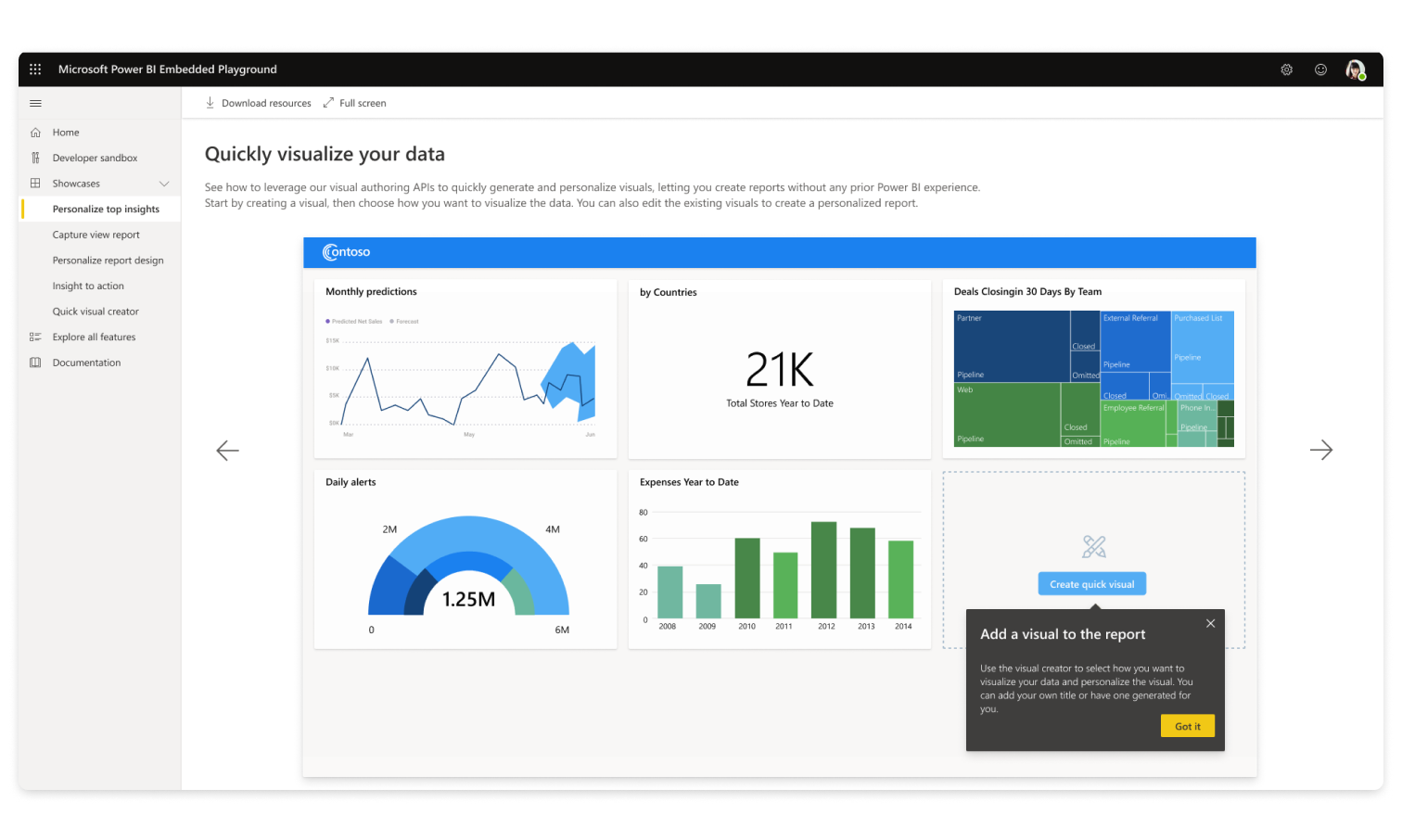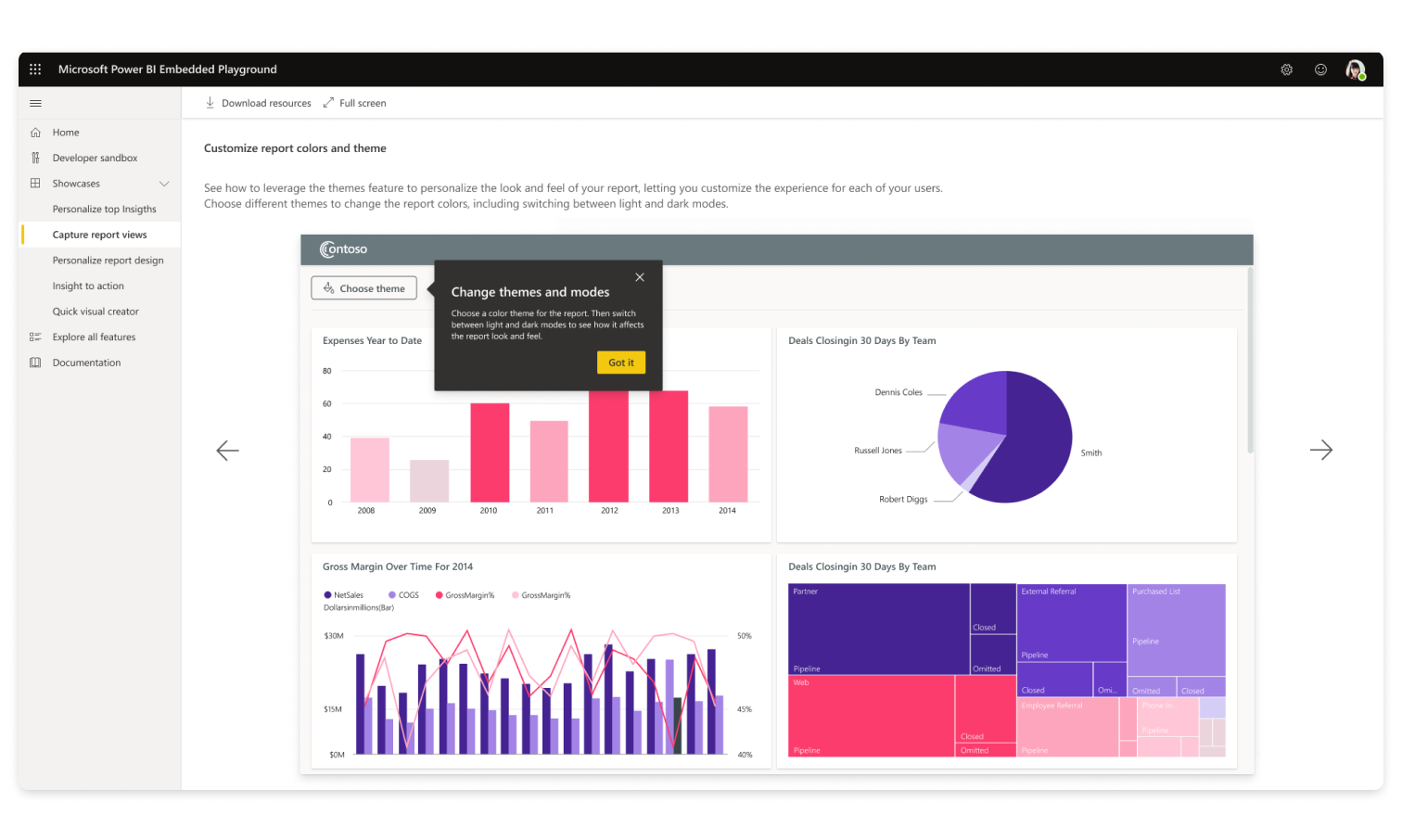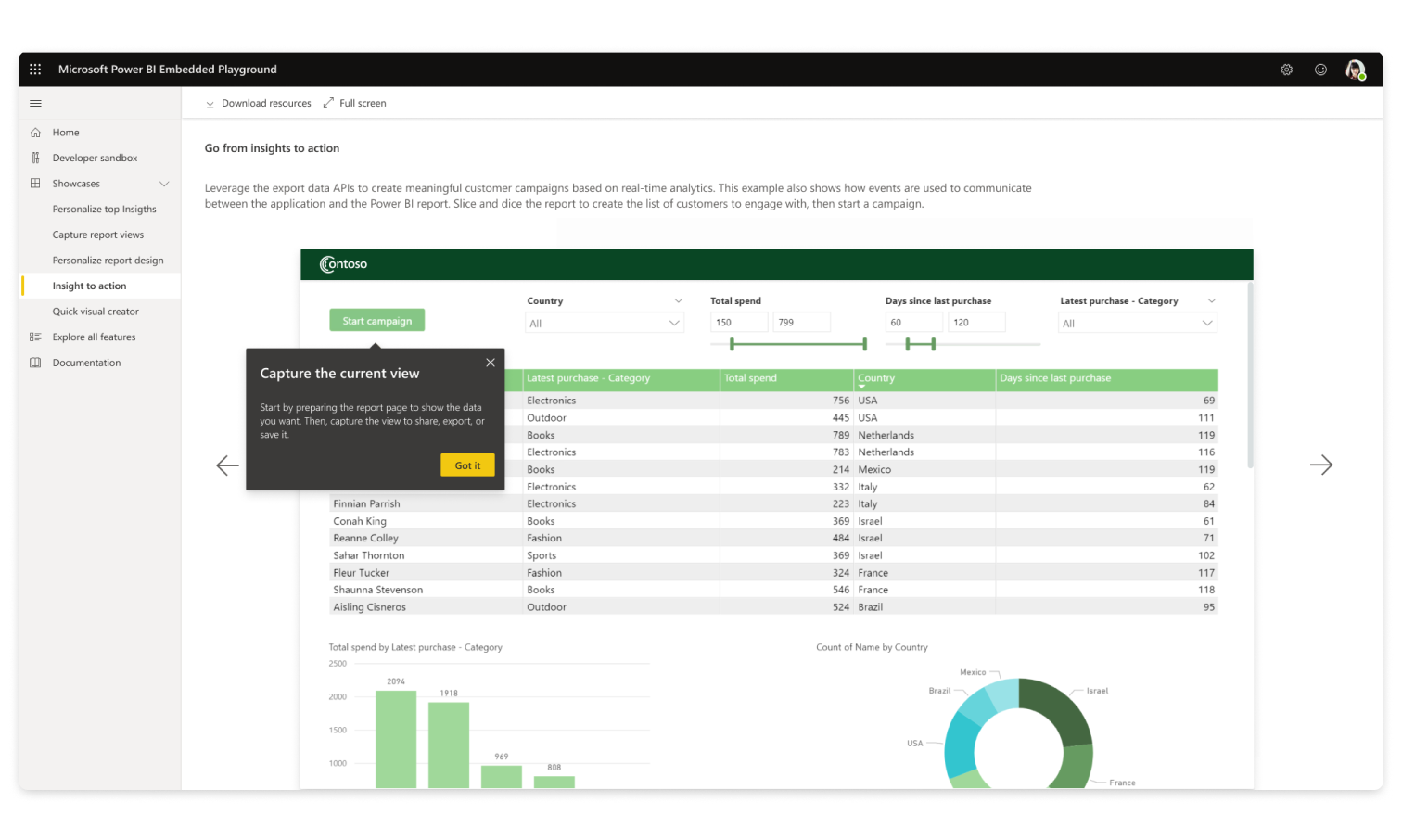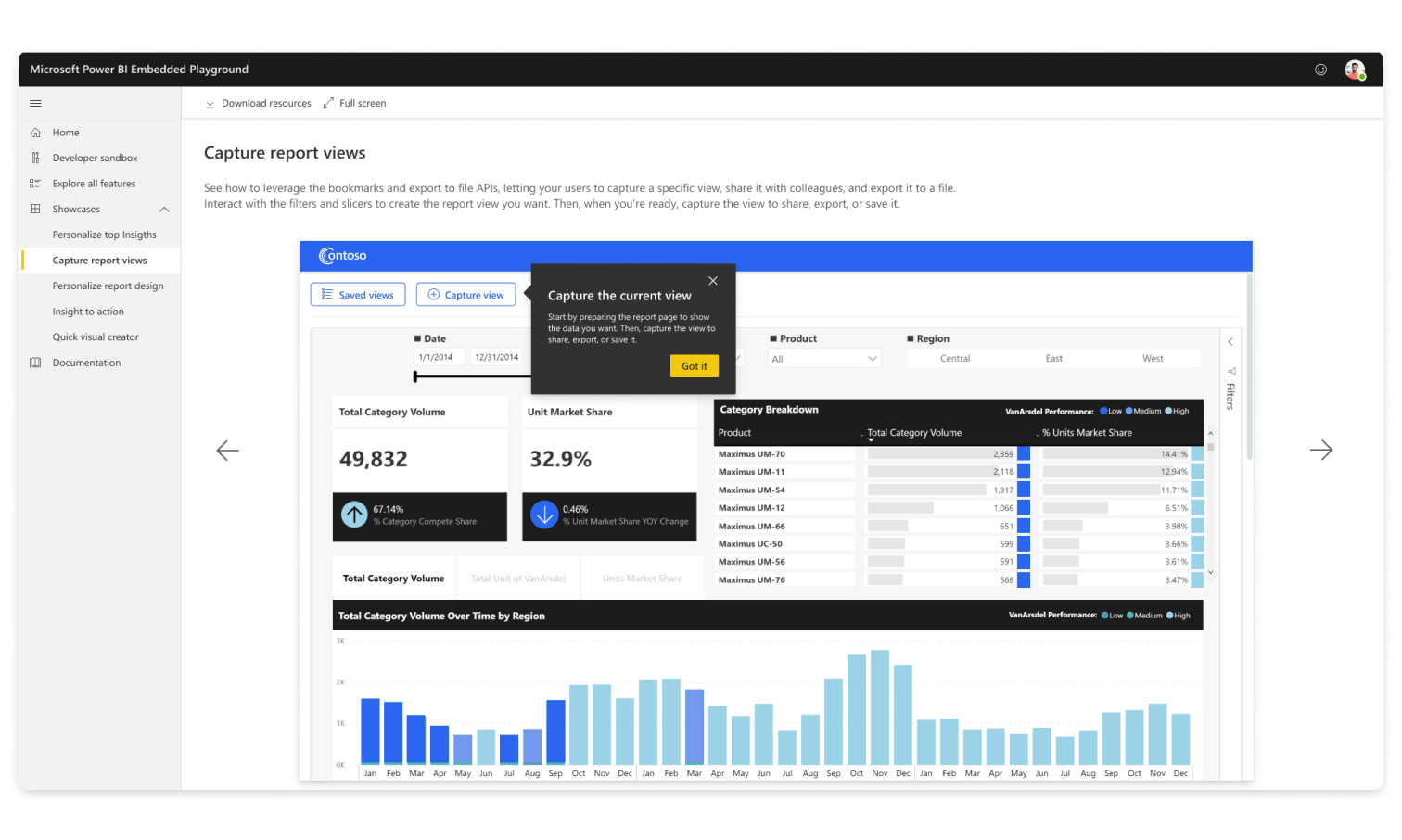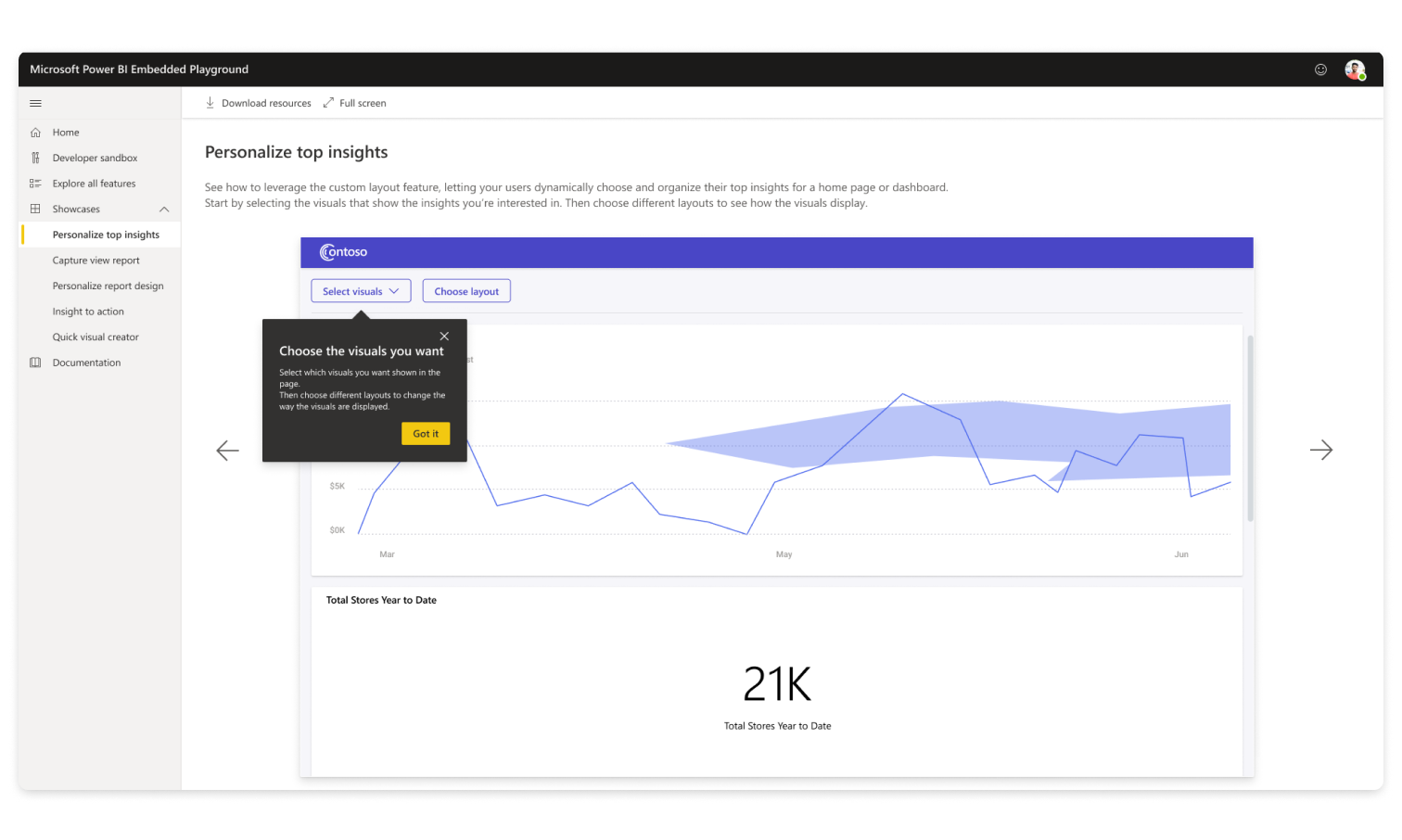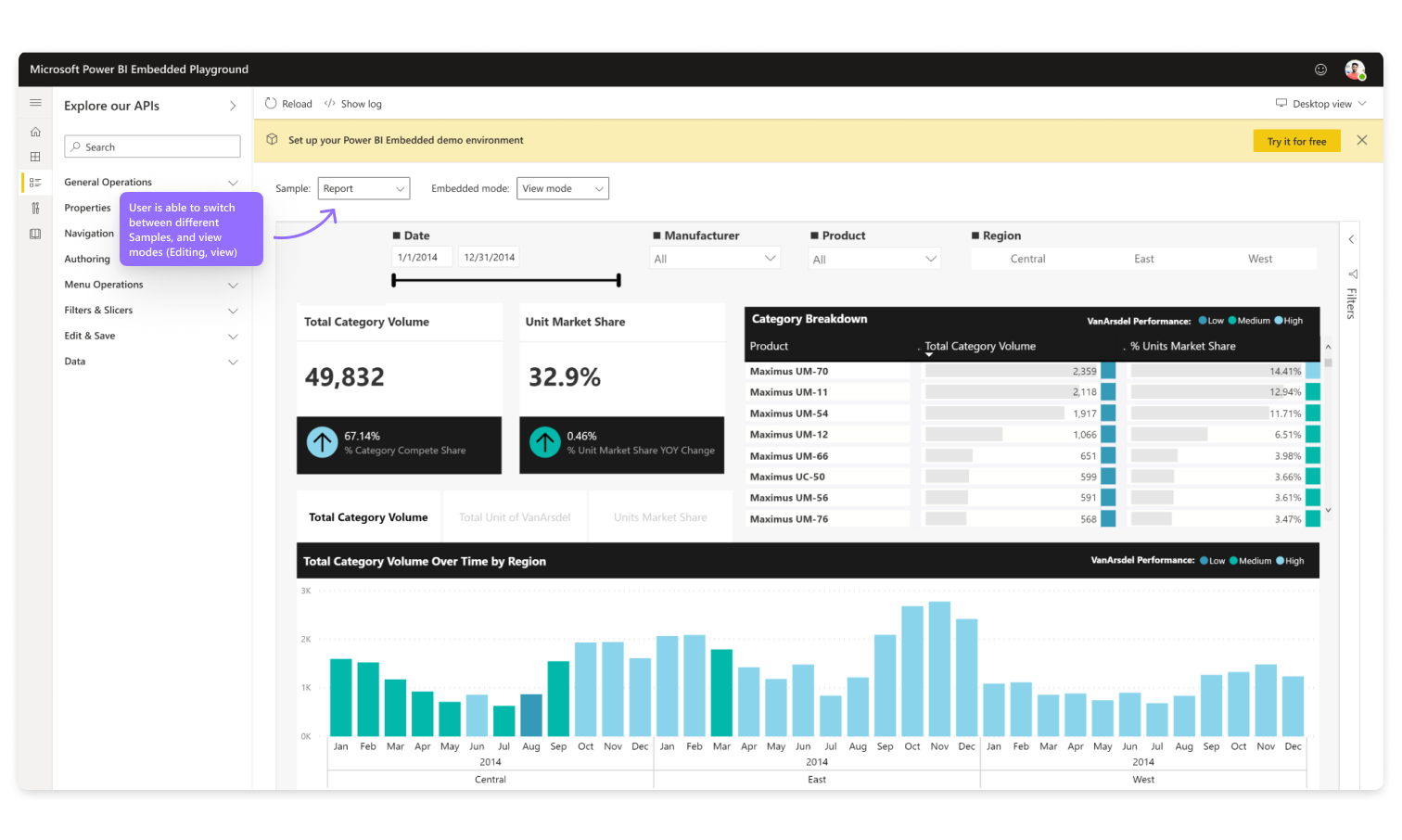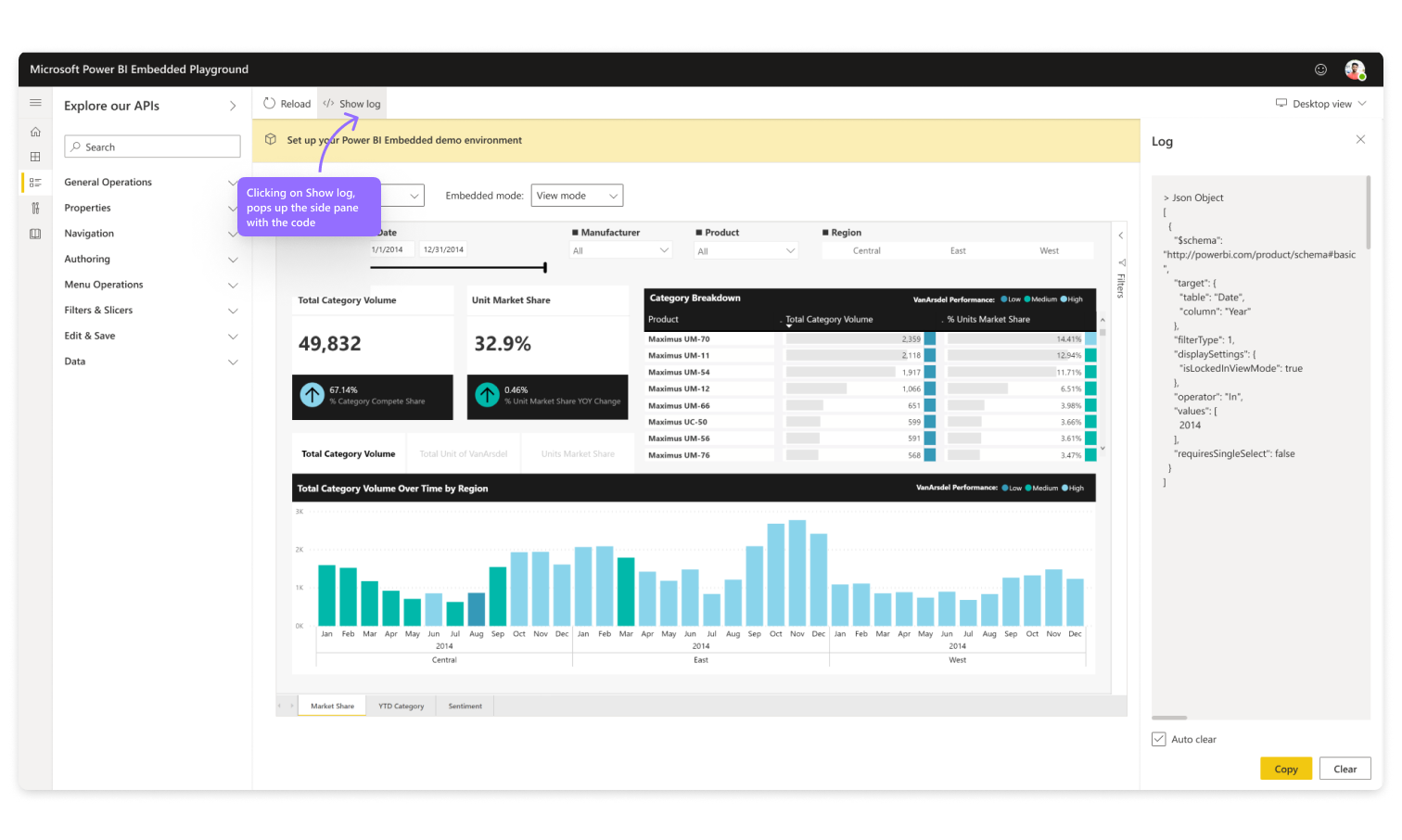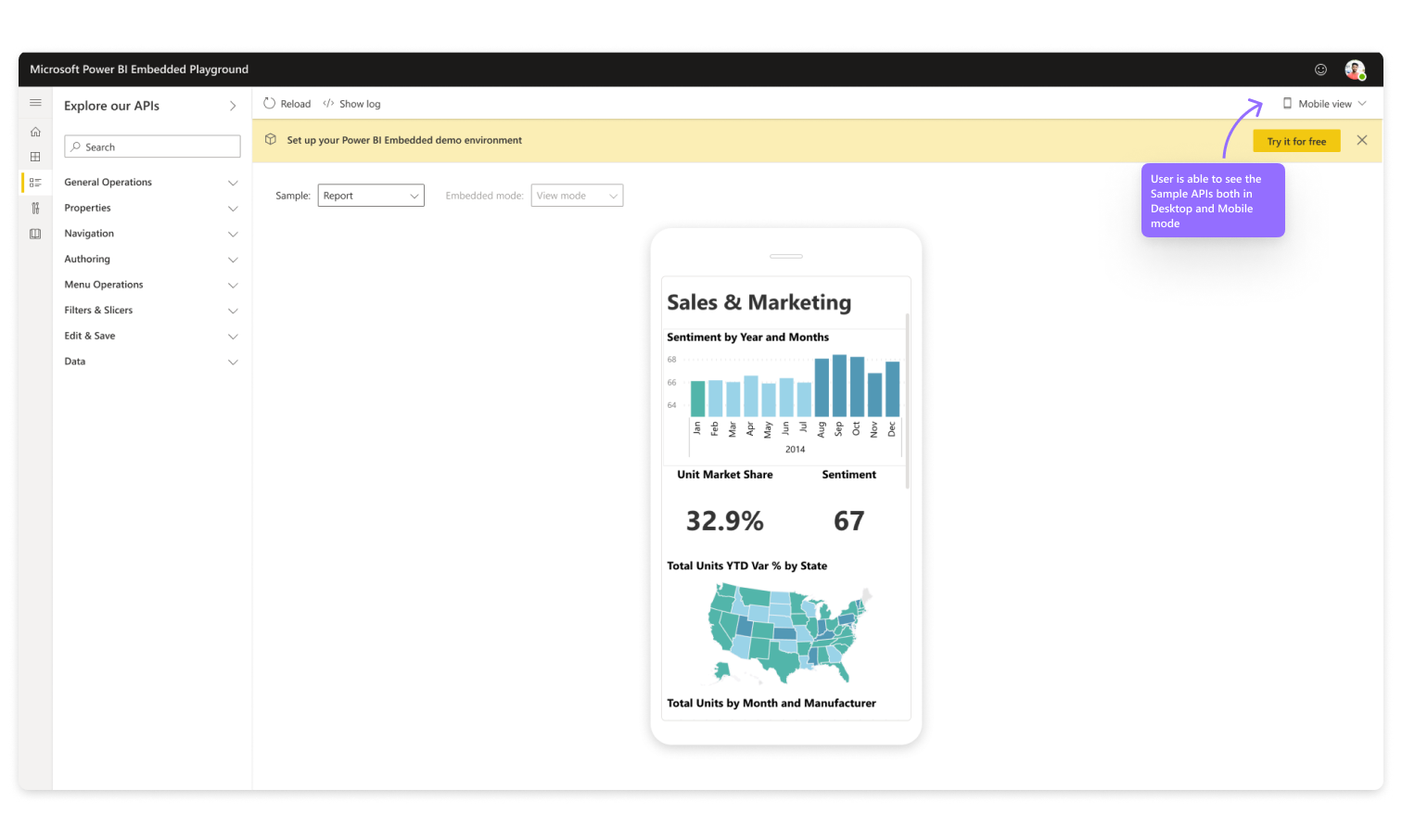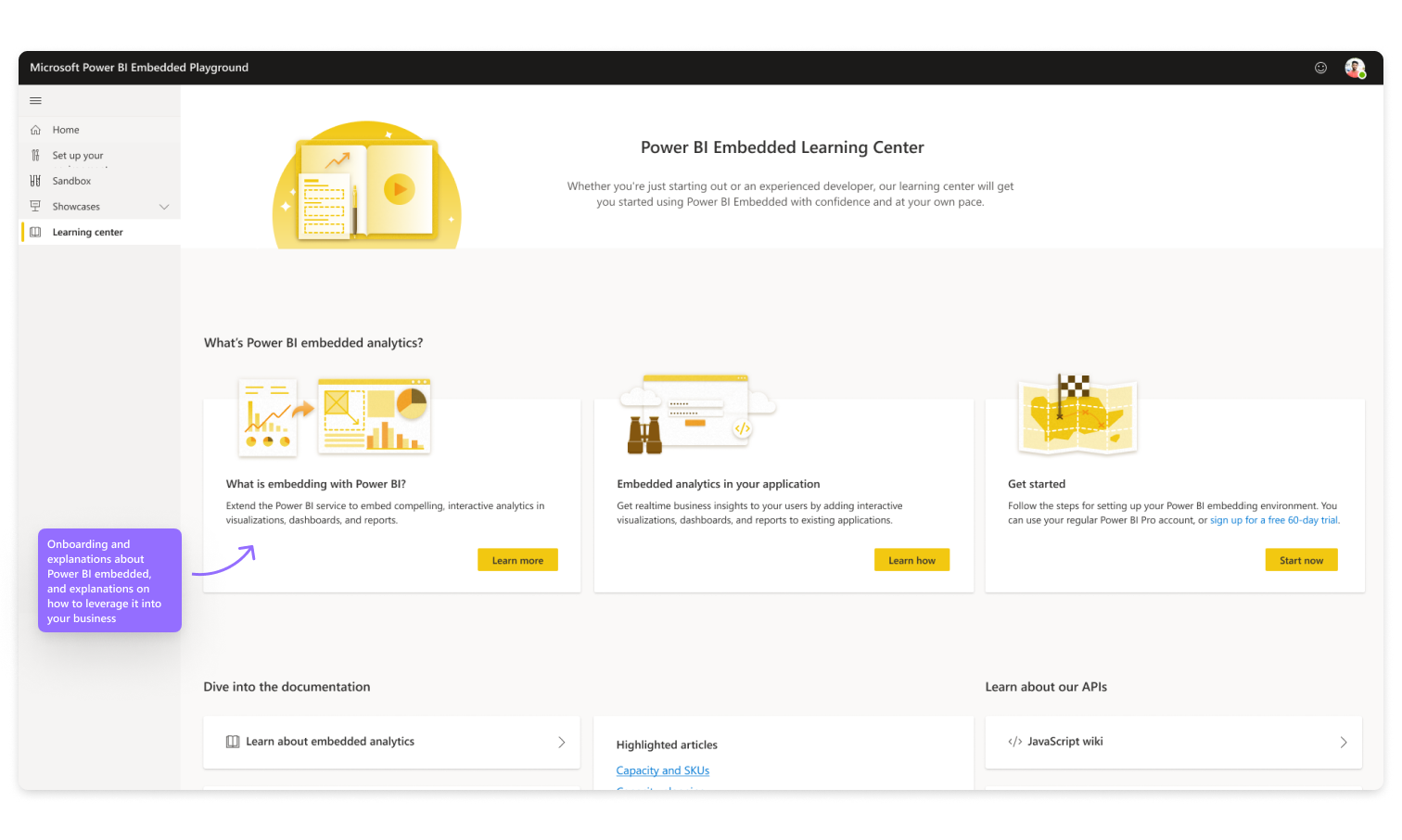To interact with the product in real-time and play with the capabilities - Power BI Playground
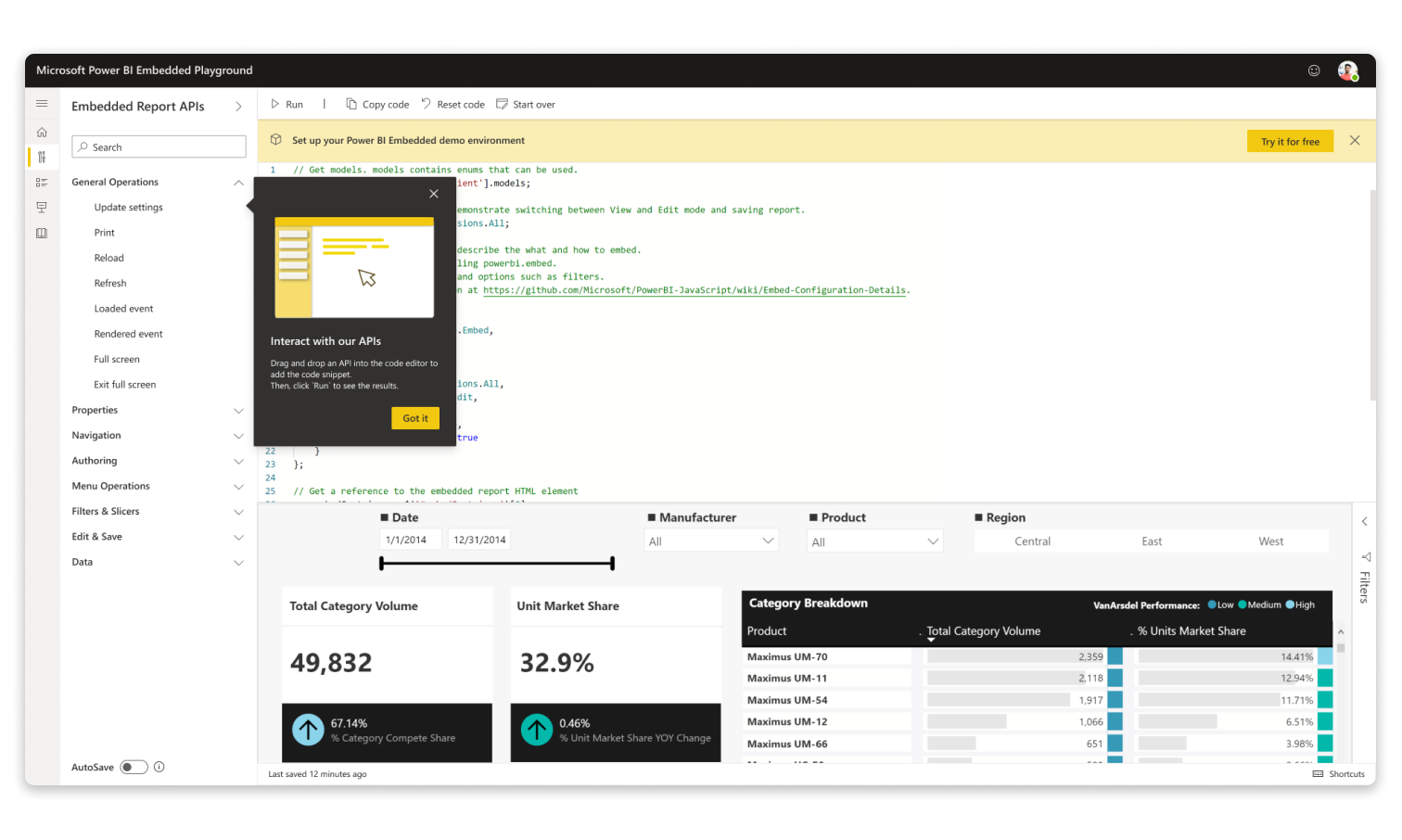
User personas
Developers
PM's / Desicion makers
• Wants to learn embedded capabilities and how to customize reports & dashboards for company needs.
• Wants a place where he can build an environment and play with the code (edit, copy, paste, download).
• Wants a place where he can build an environment and play with the code (edit, copy, paste, download).
• Wants to learn fast the product features, and see how it can work for his organization.
• Desire an easy way to showcase to non-developers since they don't always understand the code.
• Desire an easy way to showcase to non-developers since they don't always understand the code.

Pains and challenges
User journey is not clear
Complicated experience & navigation
User journey is chaotic and very complicated, mostly dead ends and lack of call to actions. No marketing material to gather leads.
Navigation is not visible, code experience & sampling APIs is not intuitive, the order of the steps to embed an API’s is complicated
Lack of developer tools
No Developer community
Not enough tools for the developer to play with the APIs, no code editing, no sign-in nor bringing their own report/data
Old videos of ‘How to’, not enough documentation or places where the user can educate himself, learn and gain knowledge
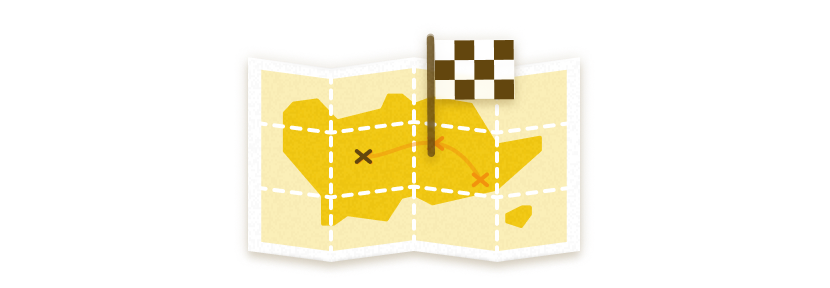
Goals
Create clear User journeys
Increase MAU & Engagement
Separating the different personas and defining user journey for each of them, maximizing their experience and minimizing dead-ends
Increasing user and Engagement by showcasing the full Developer experience & capabilities such playing with APIs, signing-in and bringing your own data
Introduce developer experience
Increase ROI
Interactive coding experience, bringing your own data, using code editor patterns such as drag and drop, Log panel, etc.. Creating a rich community for developers
Creating Marketing leads, and CTA’s for the user in order to get familier with PBI and it’s embedded capabilities for different personas and use cases
Insights from customers
Together with Product manager, we conducted a few calls with customers to understand their current usage of the Playground, hear about their JTBD and pains and learn how we can create a better product to fit their needs. Taking all those insights into our current experience and break our capabilities with their JTBD, helped to create 2 User journeys for 2 mains personas who'll use the Playground - Product managers (Decisions makers) and Developers. User journeys helped us to create a well scripted IA for the product, while the whole time we're communicating with the same customers to validate our thoughts, designs and assumptions.
User journey
Each persona has their own task, expectations and goals to achieve, therefor one user journey wouldn't be enough to get their job done. By identifying each users JTBD and their journey, and mapping out their stages (product discovery, first-run-experience, exploration, adaptation and their next steps) will help to understand what they are doing, feeling, thinking, and what are their delights and pains while getting the job done.
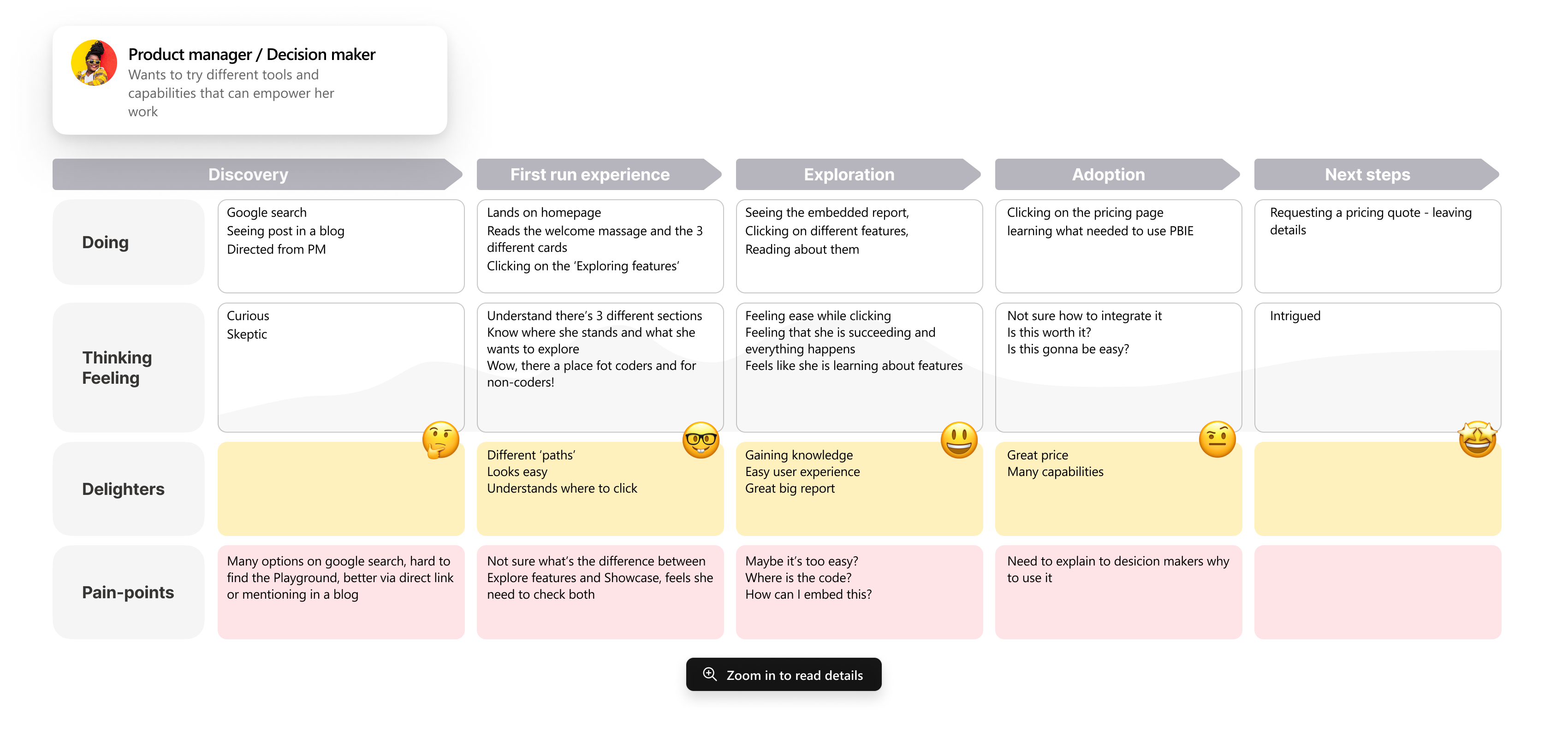
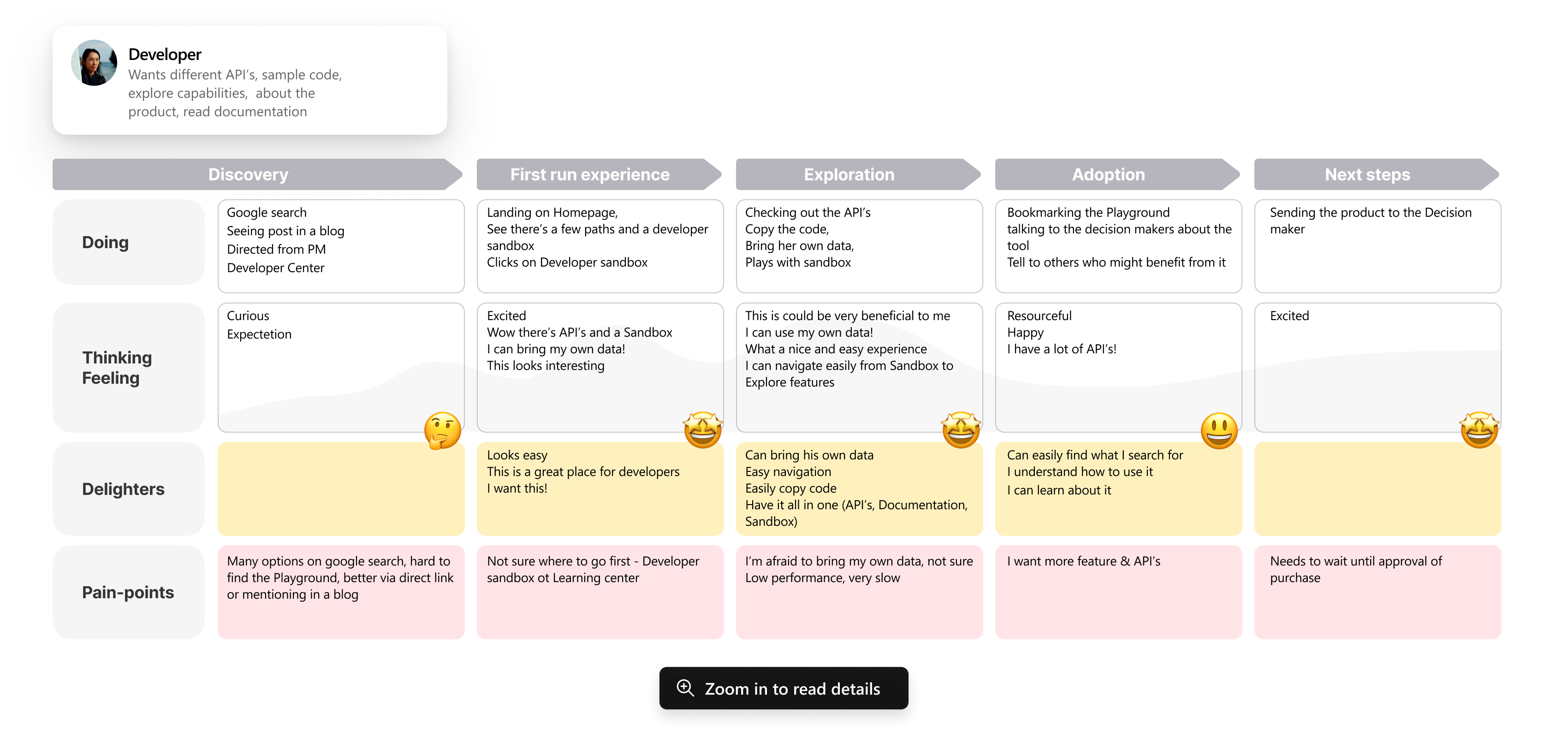
Defining the architecture
While defining information architecture, it was important to relate to the user journeys and create a place for each user persona, while considering our product features and capabilities and showcasing them to the user and leaving the navigation visible and approachable to explore. As well as create a flow with action items, information, and minimize dead ends.
The idea was to create 3 mains scenarios while the user landing on the page -
1| Developer sandbox (a place for devs to play with APIs)
2| Showcases - a place for PMs & decisions makers who are not as much as familiar with code, and can see how our APIS & capabilities look in their application.
3| Explore APIs - Learn about specific APIs on a sample report.
As well, it was super important to create a place where the user can educate himself about Power BI capabilities and learn more. Having a 'Learning center' with more information, documentation, videos and support was important in order to create a community.
At the end - having an call to action such as 'Set up your environment' and 'Learn more' (for PMs) was our main place to gather leads, reduce dead ends, and increase interest.
The idea was to create 3 mains scenarios while the user landing on the page -
1| Developer sandbox (a place for devs to play with APIs)
2| Showcases - a place for PMs & decisions makers who are not as much as familiar with code, and can see how our APIS & capabilities look in their application.
3| Explore APIs - Learn about specific APIs on a sample report.
As well, it was super important to create a place where the user can educate himself about Power BI capabilities and learn more. Having a 'Learning center' with more information, documentation, videos and support was important in order to create a community.
At the end - having an call to action such as 'Set up your environment' and 'Learn more' (for PMs) was our main place to gather leads, reduce dead ends, and increase interest.

Developer flow
We decided to catch the eye of the developer immediately on the landing. The idea is to give the developers to play and try all the capabilities directly when they're landing, to let them choose to use Sample report or bring their own report/data to the canvas.
Using intuitive interactions such as drag&drop to the canvas, and familiar shortcuts from other tools (visual code), and bold actions (Run, copy code, Reset etc) make their experience very simple, and fast, without much learning to do form their side, and they can solely focus on the capabilities and features of the product.
They can also auto-save (when signing-in) or get back to where they left if they leave the page. There's an indication on the bottom of the canvas that show when was the last time the code was saved.
To reduce dead ends - there's a banner on top that invites them to try the product for free.
Using intuitive interactions such as drag&drop to the canvas, and familiar shortcuts from other tools (visual code), and bold actions (Run, copy code, Reset etc) make their experience very simple, and fast, without much learning to do form their side, and they can solely focus on the capabilities and features of the product.
They can also auto-save (when signing-in) or get back to where they left if they leave the page. There's an indication on the bottom of the canvas that show when was the last time the code was saved.
To reduce dead ends - there's a banner on top that invites them to try the product for free.
Decision maker /PM flow
Flow 1 - Showcases
For PM's of Decision makes that not as familiar with code as developers or technical PMs, we build an area to showcase the capabilities and how they can actually look & feel in their own app/product.
The idea was to take the most familiar features and APIs, create some sort of 'App' and surface them easily to explain how they can actually used. This is super helpful especially when showing the product or trying to get a 'buy-in' from leadership in orgs.
Few of the showcases we build -
1| Quickly visualize your data 0 showcasing how to quickly build a data visualization with a few steps
2| Customize report colors - How to create different themes (colors & dark/light) into your app
3| Go from insights to actions - How to start quick campaigns from customers lists and create actions (for example sent a campaign to a list of customers with a click)
4| Capture view reports - How to slice, dice and capture specific views and download an image of them to share later in presentations, or send them to an email.
5| Personalize top insights - how to personalize your own view of the dashboard using different layouts and different data visualizations.
The idea was to take the most familiar features and APIs, create some sort of 'App' and surface them easily to explain how they can actually used. This is super helpful especially when showing the product or trying to get a 'buy-in' from leadership in orgs.
Few of the showcases we build -
1| Quickly visualize your data 0 showcasing how to quickly build a data visualization with a few steps
2| Customize report colors - How to create different themes (colors & dark/light) into your app
3| Go from insights to actions - How to start quick campaigns from customers lists and create actions (for example sent a campaign to a list of customers with a click)
4| Capture view reports - How to slice, dice and capture specific views and download an image of them to share later in presentations, or send them to an email.
5| Personalize top insights - how to personalize your own view of the dashboard using different layouts and different data visualizations.
Flow 2 - Explore APIs
For Pm's or decisions makes that are more technical and familiar with code - yet not developers and can't actually write code - we create a section called 'Explore APIs' that give the user an opportunity to click on specific API's and see them in real time on a Sample report/dashboard etc.
If needed - they can always open the API in a developer sandbox, explore a showcase of this API, copy the code etc.
If needed - they can always open the API in a developer sandbox, explore a showcase of this API, copy the code etc.
Learning center
From or customer talks there was one thing that they really felt like missing - a learning center with more educating information.
We defined sections to create a rich learning center with:
1| Onboarding and more information about the product and how it can help their business, how to set it up and start a trial
2| Documentation for those who's like to learn more
3| APIs and code wiki
4| Interesting articles from the community
5| Videos and guides from experts
6| Links to support, troubleshooting and forums
We defined sections to create a rich learning center with:
1| Onboarding and more information about the product and how it can help their business, how to set it up and start a trial
2| Documentation for those who's like to learn more
3| APIs and code wiki
4| Interesting articles from the community
5| Videos and guides from experts
6| Links to support, troubleshooting and forums
Summary, Insights and next steps
When releasing we got really great feedback from the community and our customers. The ability to have a few 'paths' for each of the user personas made a huge difference on how they used and approached the features. The Showcases helped the PMs and DM to get a buy-in and present the product to their leadership, and the interactive sandbox made the developers want to approach those PM & DM to ask to incorporate it into their company.
Next steps will be to see the adoption and OKRs, and understand how we can improve the experience, create more API's for customers, add more showcases to surface those API's and incorporate more CTAs that sell the product.
Next steps will be to see the adoption and OKRs, and understand how we can improve the experience, create more API's for customers, add more showcases to surface those API's and incorporate more CTAs that sell the product.
To interact with the product in real-time and play with the capabilities - Power BI Playground